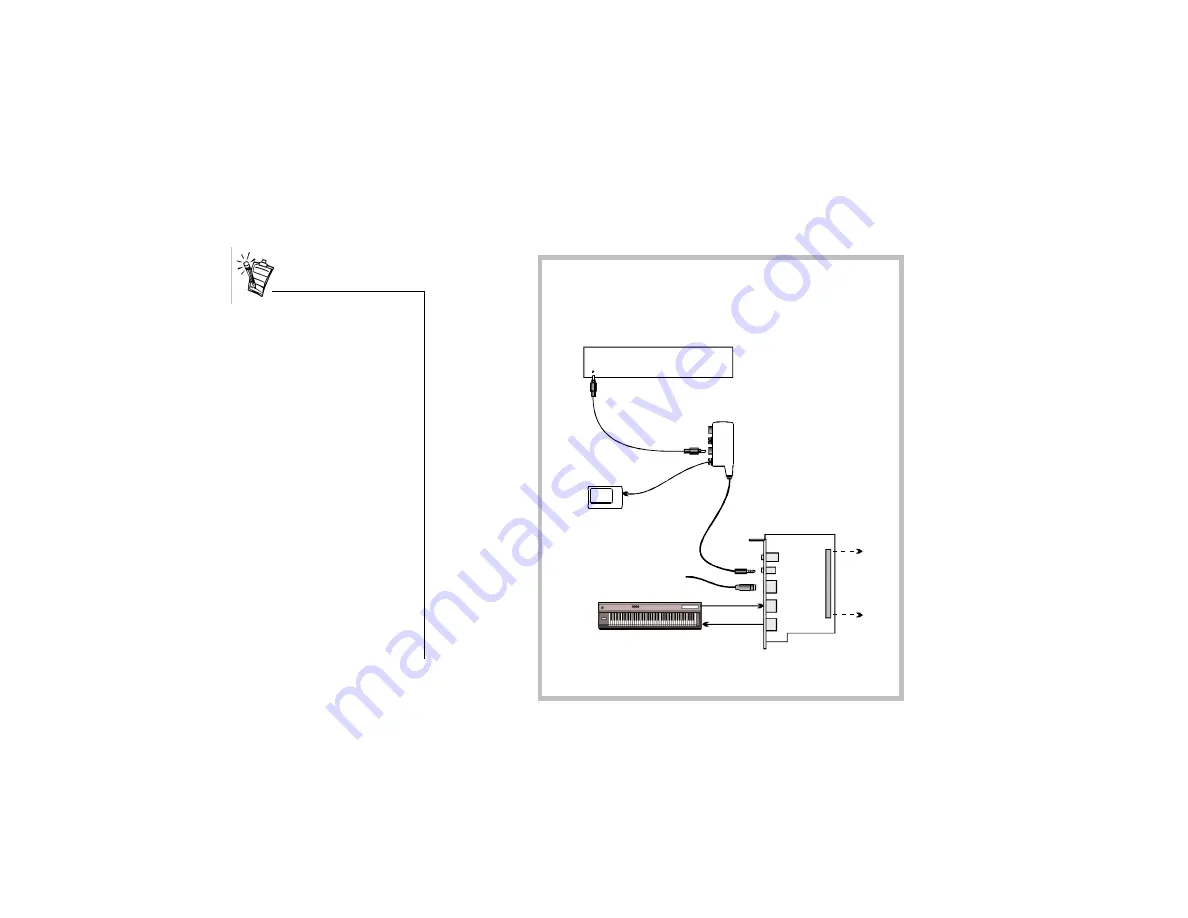
Live Drive CT4860/CT4861 13
If you have an Optical Digital I/O card (or Digital I/O card) from an earlier purchase, you can
connect it to your Live! Drive. The figure below shows an alternative method for audio
recording and content authoring using the Optical Digital I/O card.
Digital I/O Module
(RCA/Optical SPDIF In and Out)
Optical
Digital I/O
card
Line In 2
Digital In/Out
Digital DIN
MIDI In
MIDI Out
Digital device
(e.g., DAT)
MiniDisc
Recorder
SPDIF (RCA)
In
Recording to or from an
external digital device
supporting RCA SPDIF
input/output
Recording and Content Authoring
with Optical Digital I/O card and
Digital I/O Module
Connects to
Live! Drive
Optical
Input
Optical
Output
To FourPointSurround
or DeskTop Theater 5.1
Digital Speaker Systems
Figure 7: Connecting peripherals to an Optical Digital I/O card.
SPDIF Out (RCA)
MIDI devices
(e.g., MIDI keyboard)
When you cascade your existing
Digital I/O card to the Live! Drive,
please note the following:
•
On the Digital I/O card, only
the SPDIF Outputs are
available.
The SPDIF Inputs and 2nd
Line Input are available on the
Live! Drive. The SPDIF
Outputs are also available on
the Live! Drive.
•
You can connect two MIDI
devices simultaneously to the
MIDI Input of the Live! Drive
and Digital I/O card. However,
at any one time, you can only
use the MIDI Input on either
the Live! Drive or the Digital
I/O card.
The MIDI Output is available
on both the Digital I/O card
and the Live! Drive.




































