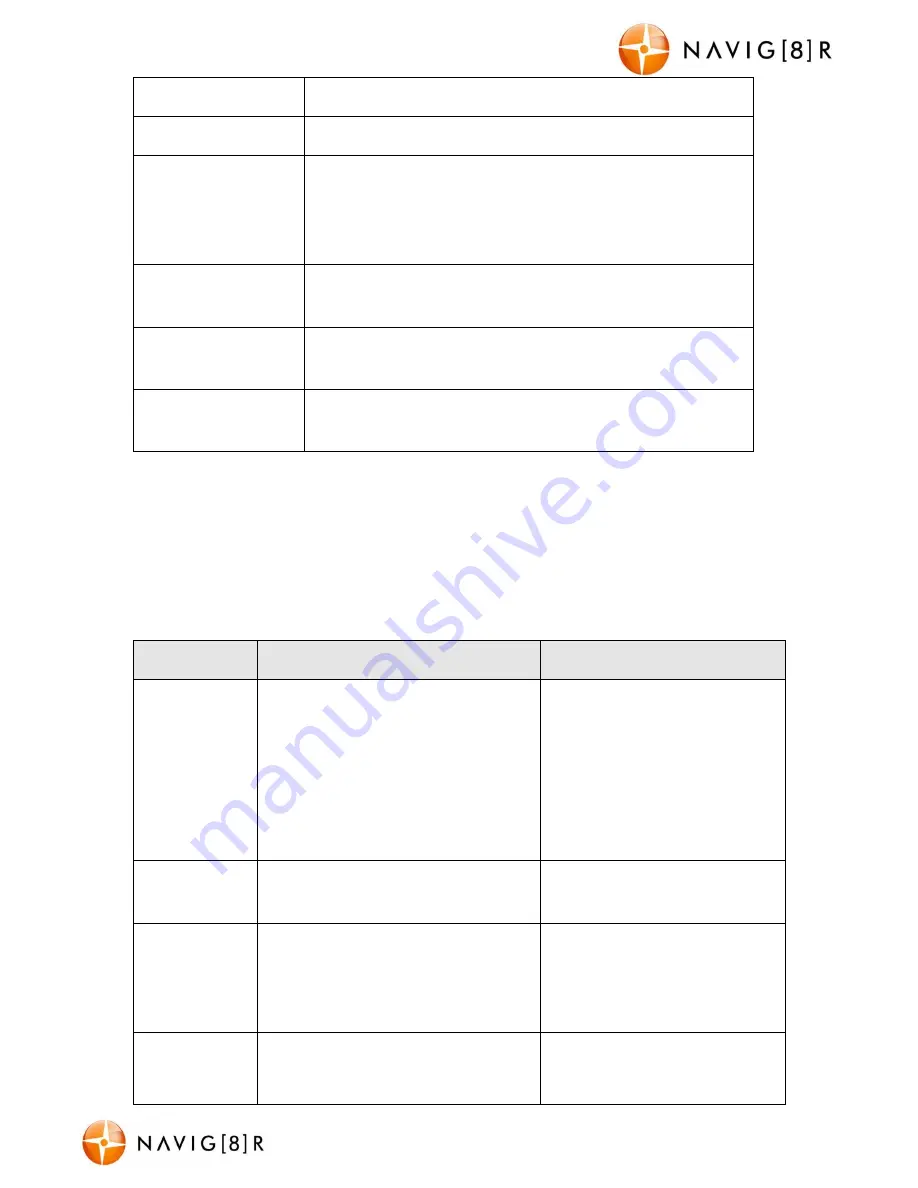
NAVCAM-FHDWD
USER MANUAL
9
NavCam-FHDWD Manual Ver 2.1 09/ 2013
Colour
Select [Normal/ Black and White/ Sepia (Brown)]
ISO
Select [Automatic/ 100/ 200/ 400]
Exposure
Select [+2.0, +5/ 3, +4/ 3, +1.0, +2/ 3, +1/ 3, +0.0, -1/ 3, -2/ 3,
-1.0, -4/ 3, -5/ 3, -2.0]Use this setting to adjust for varying
lighting conditions. U0/ 0 is suitable for most
environments
Anti-shaking
Select [On or Off]. Select this to minimise vibration or shake
when taking a photo to minimise blurring.
Quick review
Select [Off, 2 seconds, 5 seconds]. Select the amount of time
to review the picture on the LCD after it has been taken
Date Stamp
Select [Off, Date, Date/ Time this will place the date and/ or
time on the recorded video / photo.
System Setting
Turn on the CRASHCAM-FHDWD and press the
REC
button to stop recording then press the
MENU
button once (twice to enter system settings). Press the
▲
/
▼
buttons to select one of
the setting options and press then
REC
to select that option.
Menu Option
Selection Options
Option Description
Set Date/ Time
Adjust fields:
Day/ Month/ Year and
Hour/ Minute/ Second
Use this option to set the date
and time on the device. Should
the device not be used for a long
period of time and should the
battery run completely flat, then
the date/ time will need to be re-
set.
Auto power off
Select [Off/ 1 Minute/ 3 Minute]
Used to adjust the time to
automatically power off
Language
Optional language: English/ French/
Spanish/ Portuguese/ German/ Italian/
Simplified Chinese/ Traditional
Chinese/ Russian/ Japanese/ Korean
Choose a language for the on-
screen menu display.
TV Mode
Select [NTSC/ PAL]
For older television sets or
monitors which cannot auto
select the television display















