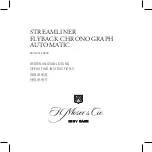Main modes
54
Progress indicator
The progress indicator on the left of the display
3
shows
you in all function modes how much progress you have made
in terms of the goal you set. Once you have reached the num-
ber of steps you set as a goal, all four segments will be shown.
A signal will also sound every 10 seconds.
− To turn off the acoustic sound prematurely, push any
button.
If you have set your target number of steps to 0,
the acoustic sound function is deactivated.
Summary of Contents for PULSE WATCH
Page 4: ...A 5 2 3 4 6 1 4 ...
Page 5: ...B 7 8 9 11 10 5 ...
Page 59: ...Main modes 59 ...
Page 92: ...92 Customer service ...
Page 115: ...Primera puesta en servicio 115 ...
Page 183: ...Eliminación 183 señalados con Cd cadmio Hg mercurio Pb plomo ...
Page 184: ...184 Servicio al cliente ...