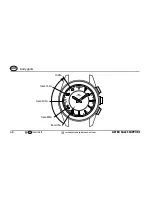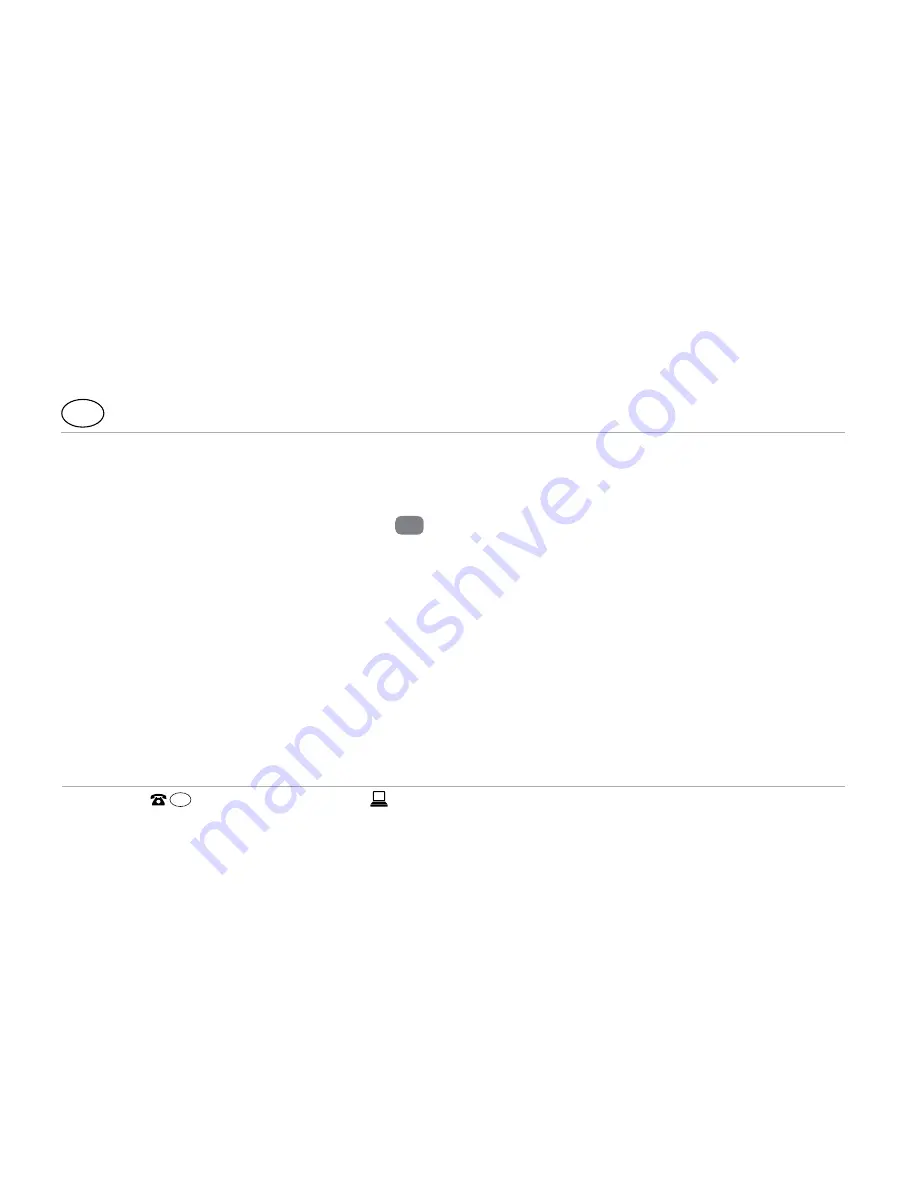
Locating a smartphone or tablet
AFTER SALES SUPPORT
54
AUS
1800/131579
AUS
Locating a smartphone or tablet
If you have misplaced your smartphone or tablet, you can find it with the Smartwatch.
The button for triggering the camera
4
can be configured for this purpose.
1. On your smartphone or tablet, open the Crane Connect app and access the settings
for the Smartwatch.
2. Assign the function “Find Smartphone” to the button for triggering the camera.
If your smartphone or tablet is now within Bluetooth® range and its Bluetooth®
settings are active, it will respond with a signal as soon as you push the button for trig-
gering the camera.