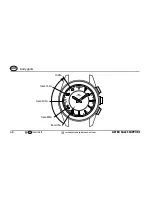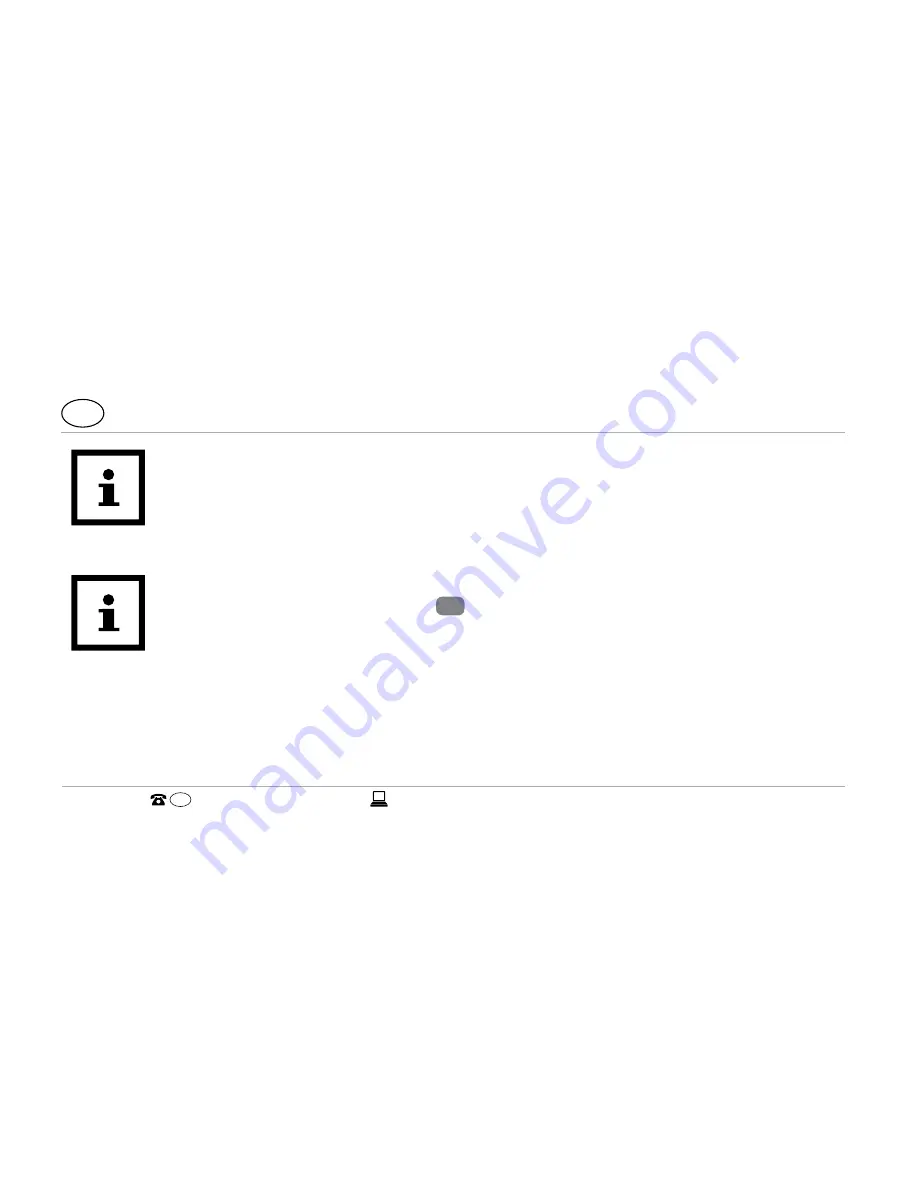
Messages
AFTER SALES SUPPORT
40
AUS
1800/131579
AUS
As soon as you have accessed the notification on your smartphone or
tablet, the corresponding notification on your Smartwatch will be deleted.
The prerequisite for this is that there is a Bluetooth® connection between
the Smartwatch and your smartphone or tablet.
To deactivate the receipt of notifications on the Smartwatch, hold the
button for the status indicator
3
down for approx. 5 seconds.
To reactivate the receipt of notifications on the Smartwatch, hold the
button for the status indicator down another approx. 5 seconds.