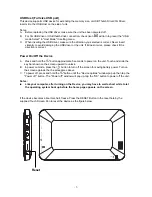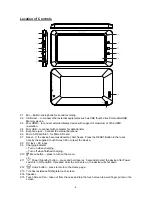Location of Controls
2.13 7 inches resistance NON-glare touch screen.
2.1 Mic – Built-in microphone for sound recording.
2.2 USB Host – to connect other external equipments such as USB thumb drive/3G module/USB
Memory device.
2.3 Mini HDMI – to connect external display device with support of maximum of 720p HDMI
resolution.
2.4 Mini USB – to connect with computer for data transfer.
2.5 Earphone jack – Connect to external Earphone.
2.6 Micro SD Card Slot – for Micro SD card.
2.7
2.8 DC jack – DC input.
2.15 Touch Screen Pen – take out from the case and tap the touch screen to avoid finger prints on the
screen.
2.14 Speaker.
2.10
Menu button – press to turn on the menu.
2.11
Power (Standby) button – press and hold approx. 5 seconds to start the device after Power
switch is in ON position. If pressed while the screen is on, the device will shut down.
2.12
Home button – press to return to the Home page.
2.9 Charging indicator:
~ Turn on when charging.
~ Turn off when finished charging.
- 9 -
RES
ET
Reset – If the device becomes abnormal, halt, freeze. Press the RESET Button in the reset
hole by the supplied Touch Screen Pen to reset the device.
Summary of Contents for CMP738b
Page 1: ......
Page 2: ...IMPORTANT SAFETY INSTRUCTIONS 2 ...
Page 3: ...IMPORTANT SAFETY INSTRUCTIONS 3 ...