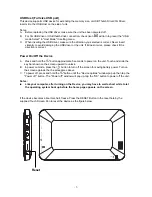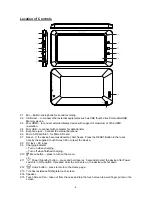Setting Menu
In home page, tap the Menu button on the right top corner on the screen, the setting menu will appear
on the screen. Tap the setting (
) button on the right bottom corner, the setting menu will appear on
the screen as below. Touch the screen and slide Upward or Downward to search for more buttons
which are behind the main picture.
Touch the screen and slide Left or Right to go to previous or next page.
Tap the corresponding button you need to set. The sub-setting menu will appear on the
screen, follow on screen instructions.
Wi-Fi settings:
Tap the "Wireless & networks" button to enter, the following picture will appear on the screen:
To connect for the first time to Wi-Fi network:
Tap the “Wi-Fi settings” button to enter:
When the Wi-Fi button shows “Turn on Wi-Fi”, and the icon on the right shows
is blank.
- 12 -
Summary of Contents for CMP738b
Page 1: ......
Page 2: ...IMPORTANT SAFETY INSTRUCTIONS 2 ...
Page 3: ...IMPORTANT SAFETY INSTRUCTIONS 3 ...