Reviews:
No comments
Related manuals for Digital Cable

DSX
Brand: NEC Pages: 32

Water Quality System EQHP-TWIN 108SP
Brand: Bunn Pages: 2

30 Series
Brand: ECOLOBLUE Pages: 42

20510060
Brand: Kathrein Pages: 41

Cobalt SC200-DWS11
Brand: Sterilite Pages: 23

DIGITY CI
Brand: TechniSat Pages: 50

AV Series
Brand: Syscom Video Pages: 38

Titan Professional 15.000
Brand: Aqua Medic Pages: 10

007e Series
Brand: Taco Comfort Solutions Pages: 12

3MDW201
Brand: 3M Pages: 8

Satellite TV Systems
Brand: Raymarine Pages: 78

Nx 32
Brand: 3CX Pages: 15

153.331020
Brand: Kenmore Pages: 8
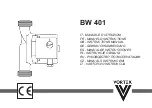
BW 401
Brand: Vortex Pages: 28

SOCKET 1200
Brand: Corsair Pages: 16

HDDSR 605
Brand: Shaw Pages: 45

HDDSR 600
Brand: Shaw Pages: 64

Zero IP-II
Brand: Osmio Pages: 19























