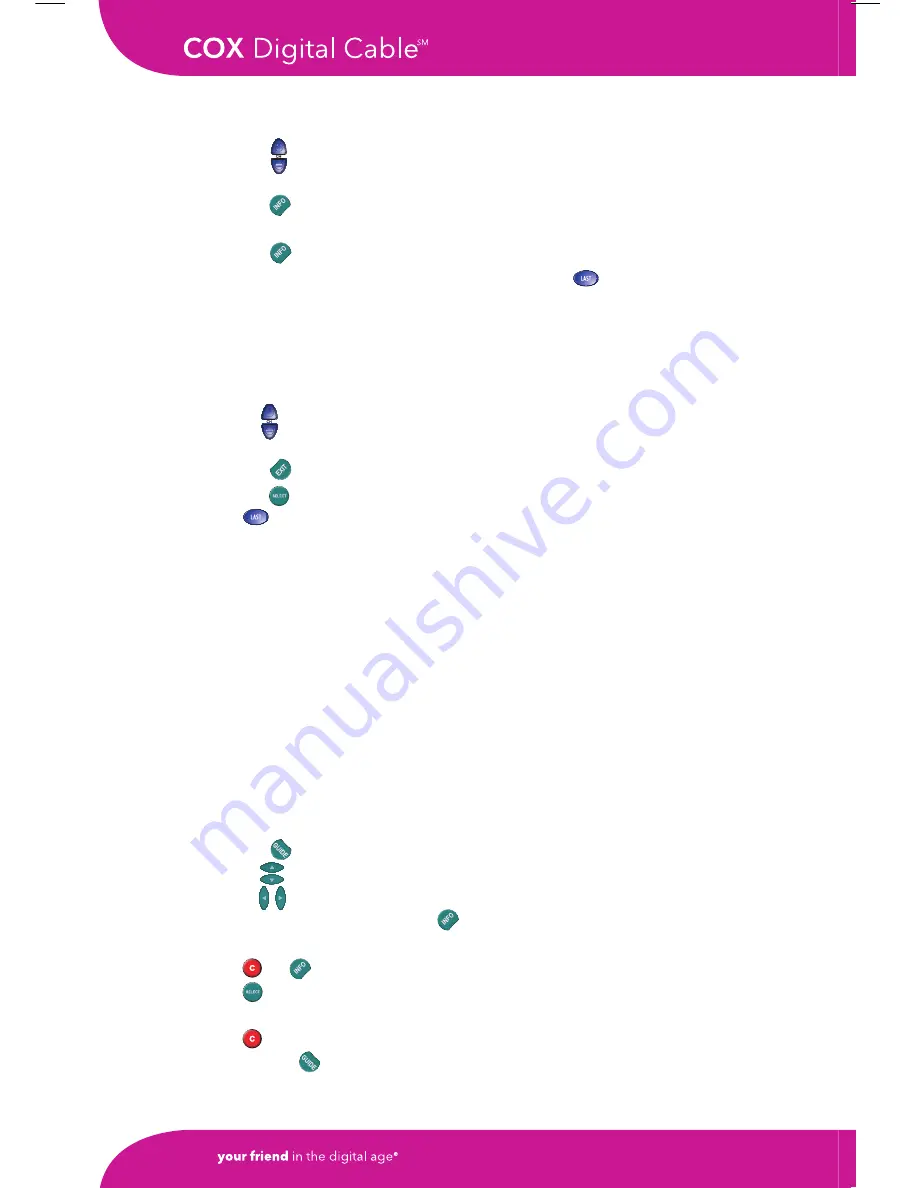
Surfing
1. Press the
buttons to move through the channels. A 15-second pop-up
displays the title, program time, and channel information.
2. Press the
SETUP
button twice and another pop-up appears and displays the plot,
guest stars, and icons indicating special viewing or audio features.
3. Press the
SETUP
button again and the information disappears.
4. To return to your previously selected channel, press
SETUP
.
Quick Browse
While you’re watching a selected program, you can see what’s on—even during the
commercials—using the Quick Browse feature.
1. Use the
keys to advance through channel information; a 20-second information
pop-up will appear showing the title and time of other programs currently playing.
2. Press the
SETUP
button to find out more information about the program.
3. Press the
SETUP
button to change channels.
4. Press
SETUP
to return to the last channel selected.
Interactive Program Guide
Select any current program or see what’s playing for up to seven days. Using the
Interactive Program Guide, you can select your program by browsing through the
listings in one of three ways: Channel, Title or Theme. Once you’ve entered your
selection following the directions below, allow a few seconds for the program to appear.
Browse By Channel
Browse by Channel is the default setting when entering the Interactive Program
Guide. From here you can browse programming by time and channel as well as
access the Browse by Theme and Browse by Title features.
1. Press the
SETUP
button on your remote.
2. Use the
SETUP
arrow keys to move up and down through the channels.
3. Use the
SETUP
arrow keys to move through the time slots.
4. Highlight the program and press
SETUP
; a pop-up will appear showing the plot,
rating, and audio and viewing information icons.
5. Press
SETUP
or
SETUP
to return to the Interactive Program Guide.
6. Press
SETUP
to tune to the highlighted program or to purchase a Pay-Per-View (PPV)
feature. If you select a PPV channel, you will be prompted through the process.
7. Press
SETUP
to return to the Interactive Program Guide or exit. To resume watching
TV, just press
SETUP
.
18






























