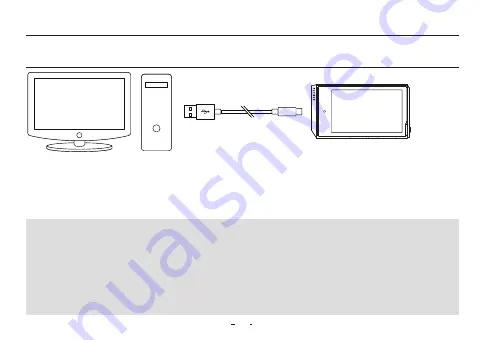
11
1. USB cable connects the PC and USB port.
2. The LED indicates the status of the battery charge. (Red : Charging, Green : Charging Complete)
- PLENUE R2 can also be charged with an authentic USB DC adapter for smart phones. If 5V/2A or higher USB DC adapters are used,
charging will be finished in approximately 3 hours. The charging time may vary if the product is in use while charging.
- Be sure to connect the device directly to a USB port located on the back of the PC. The device may be unable to establish a
connection or be charged as the power supply from a front USB port or a non-powered external USB hub may be unstable.
- Fully charge the product before using it for the first time or after a period of disuse.
- For your safety, do not charge the product in an enclosed space such as under a blanket or inside a bag. Charge the product in an
open space.
Power Connection and Charging
Basic Use
PC
PC CONNECT
PWR BUTTON
SIDE BUTTON
BODY
(좌측면엔 특징 없음)
Summary of Contents for PLENUE R2
Page 1: ...R2 USER S GUIDE ver 1 0 EN...
Page 27: ...www PLENUE com...


























