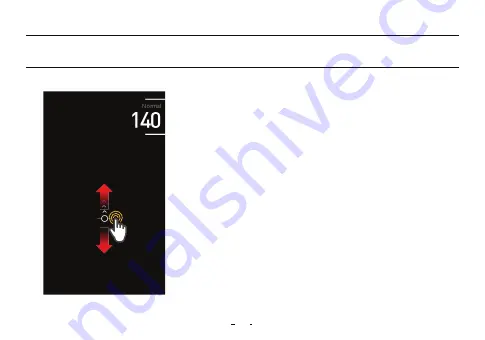
10
Buttons - Volume Control Screen
Before You Start!
Adjust the 140-step volume control by swiping up or down on the volume
control screen. Each level adjusts the volume by 0.5dB.
If the Multi Button’s function is set to volume adjustment under system settings,
you will be redirected to the volume control screen when touched.
Alternatively, touch the volume icon on the top status bar during music
playback to be redirected to the volume control screen.
* Listening at high volume(85dB and above) for an extended period of time may harm
your hearing.
Summary of Contents for PLENUE R2
Page 1: ...R2 USER S GUIDE ver 1 0 EN...
Page 27: ...www PLENUE com...










































