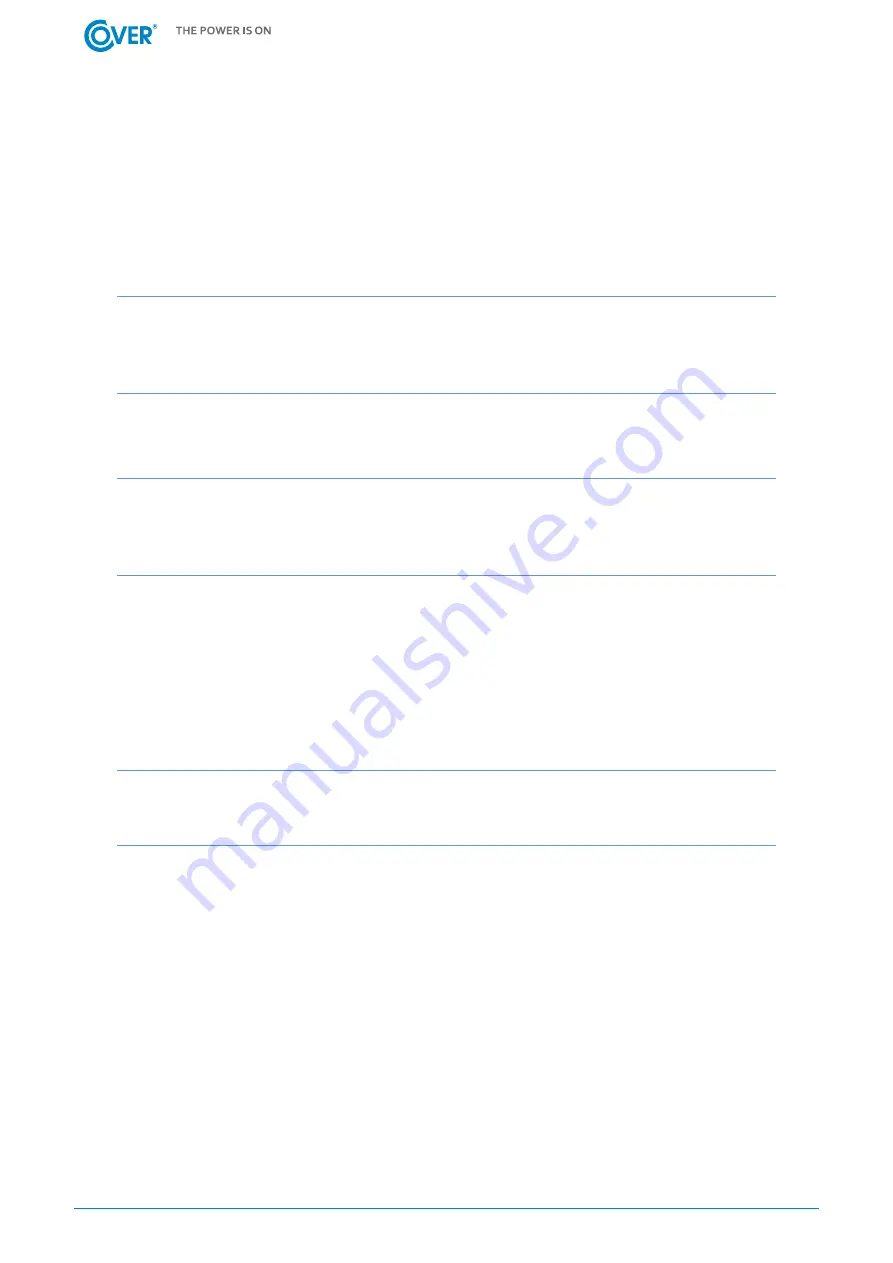
15
6.
UPS operations
6.1.
Turn on the UPS from the mains
1.
Turn on the output disconnect switch on the rear panel of the UPS..
2.
Turn on the battery disconnector located near the battery cabinet in the case of external batteries
to the ON position.
3.
Turn on the bypass and UPS rectifier disconnectors. When power is applied, the LCD panel lights
up and the fans start to run. A few seconds later, the UPS enters Bypass mode.
Turning on the UPS power will turn on the Bypass mode. At this time, the receivers are
supplied with voltage from the UPS input and are not protected against power outages.
To start the UPS inverter, turn on the UPS - control menu.
4.
In order to turn on the power supply, select the Control tab and the Turn on command.
5.
A few seconds later, the UPS turns on the inverter and starts normal operation.
If the supply voltage is out of tolerance, the UPS starts to work from the battery. When
the battery is discharged, the power is turned off. The restoration of the power supply
automatically restarts the UPS to normal operation.
Attention! In order to obtain the maximum autonomy, charge the batteries at least 10 hours after the
first start. The maximum capacity of the battery is obtained after two complete discharge / charge
cycles.
6.2.
UPS shutdown
1.
Turn off the UPS inverter by selecting "OFF UPS" in the control window. The UPS will transfer to
Bypass mode.
In the event that the UPS is operating on battery, the above procedure turns off the UPS
and the voltage at the UPS output.
2.
In Bypass mode, the output voltage is supplied directly from the mains. To completely shut down
the UPS, turn off the loads connected to the UPS and then disconnect the UPS power. Seconds
later, the UPS turns off the LCD panel and stops the fans.
3.
Turn the battery circuit breaker to the OFF position.
4.
Turn the output disconnect switch to the OFF position.
6.3.
Turn on the UPS from the battery
1.
Turn on the output disconnect switch on the rear panel of the UPS.
2.
Turn on the battery disconnector located near the battery cabinet in the case of external batteries
to the ON position.
3.
Press the “Power ON” button to turn the UPS into Stand-by mode. After the display is on, select
the "On" command in the control menu to turn on the inverter and apply voltage to the UPS
output.
4.
A few seconds later, the UPS enters Battery mode.

















