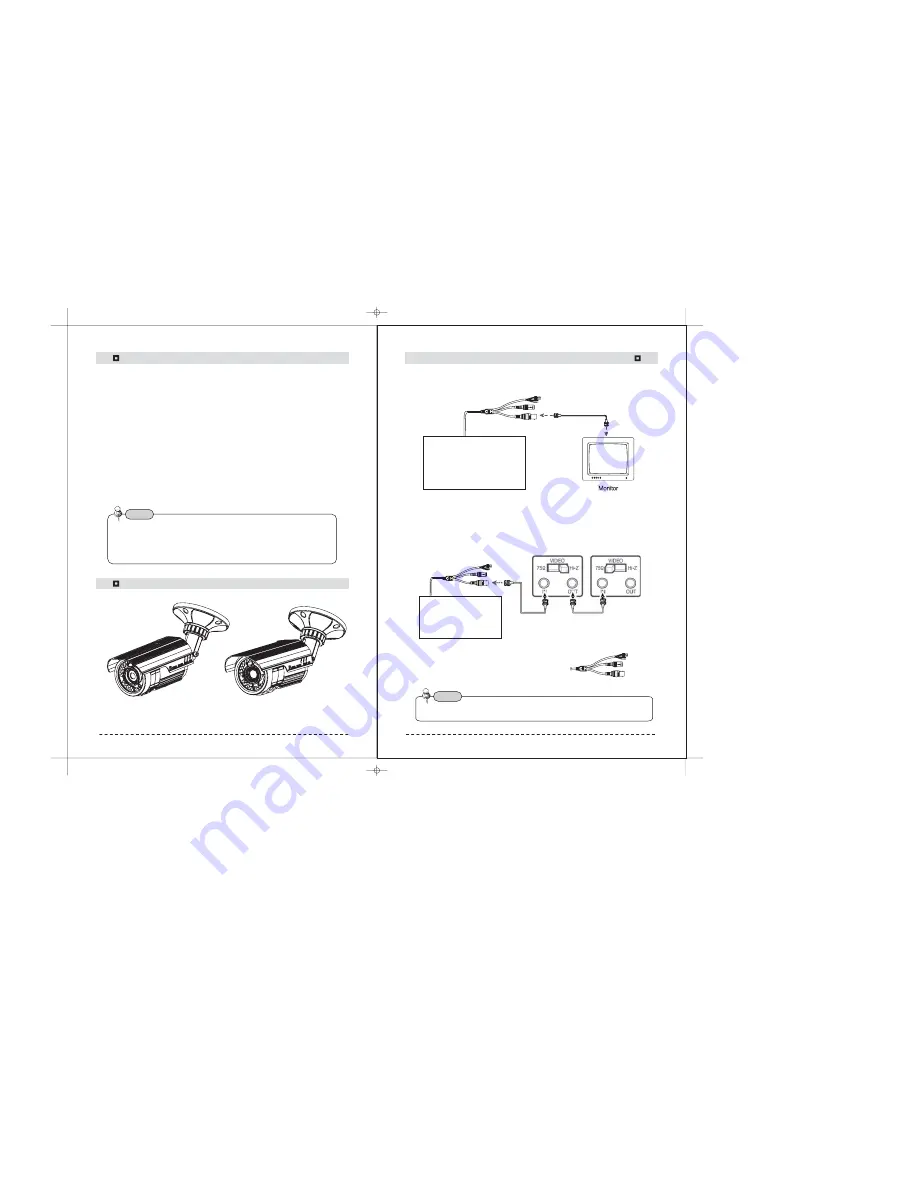
30
1) Metal Bracket Fixed
) Power Connect & Monitor Impedance
- using 4 screws, affix the metal bracket to wall or other surfaces.
2
Made sure which power supply that you
selected before you use.
- DC12V regulated power supply (DC12V only)
Dual power supply (AC24V/DC12V)
- To avoid fire or shock hazard, must use a
UL listed power supply.
- Set the monitor impedance switch to 75½.
Check the impedance switch when the screen turns blurred.
3
) Focus
Adjust
and Functions
- Loose the magnet-screw , and open the osd-cover , and use the extra cable to adjust
the focu
s and others functions . After finished, please tighten the osd-cover and
magnet-screw carefully .
Note
1. When you tighten the osd-cover, please make sure that you tighten well
and already adjust the function that you wish.
2. Before you connect the power , please check anywhere like that screw
and cable.
Camera Series
31
- As the connecting method varies with the instruments, refer to the manual
supplied with the instrument.
- If necessary, you can connect the monitor to the REMOTE jack on the back of
your camera.
- Only connect the cable when the power is turned off.
- Set the 75
Ω / Hi-Z selection switch as shown below if you have an intermediate
device.
VIDEO
1) Connection to Monitor
2) Connection to Power
Connect the adaptor to the power input connector
as shown in the figure right. The Standard voltage
for camera operation : DC 12V ± 10%, AC 24V±10%.
Power Input
Note
If you wish to use RS-485 connection, verify the proper polarity.
2.8-12mm TDN Camera
Camera
Camera
Installation
Connection
5-50mm TDN Camera
VIDEO
IR Bullet Camera
IR Bullet Camera
Summary of Contents for D&N series
Page 1: ......
Page 2: ...Dome IR Bullet IR Bullet Standard ...
Page 3: ......
Page 4: ......
Page 5: ......
Page 6: ......
Page 7: ......
Page 8: ......
Page 9: ......
Page 11: ......
Page 12: ......
Page 13: ......
Page 16: ......
Page 17: ......
Page 18: ......
Page 20: ......
Page 21: ......
Page 22: ......
Page 23: ......
Page 24: ......
Page 25: ......
Page 26: ......
Page 27: ......
Page 28: ......
Page 29: ......
Page 30: ......
Page 31: ......
Page 32: ......














































