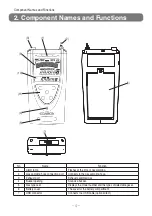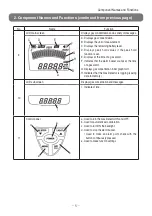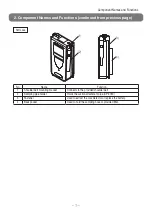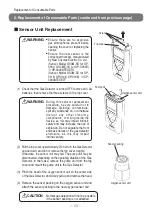− 9 −
Operating Procedure
3. Operating Procedure (continued from previous page)
3. Detection
●
Gas Concentration Screen
Gas is detectable when the gas concentration screen is
displayed.
The LCD sub screen will display Time.
→
Refer to page 10 for information on the gas alarm.
●
Oxygen Sensor Life Display
The E indication fl ashes as a preliminary announcement of
the oxygen sensor's life expiration. When E changes from
flashing to steady illumination, the life of the oxygen sensor is
considered to have expired. Refer to page 20 to replace the
sensor unit.
If the Gas Detector is not turned on in clean air, E may be
displayed regardless of the lifetime condition of the sensor.
Always turn ON the Gas Detector in clean air.
●
21vol% Calibration
To perform 21vol% calibration, press the AIRADJ. switch for approximately three seconds. The
buzzer will beep once, followed by two beeps after a short pause. If the 21vol% calibration
fails, the buzzer will beep once, followed by continuous beeps. Be sure to perform the 21vol%
calibration in clean air.
Note
If it is difficult to see the LCD at night, press the LIGHT switch and turn ON the LCD
backlight. The backlight will turn OFF in approximately 30 seconds.
Press SYMBOL fo
approximately 3 s.
〈
Gas Concentration Screen
〉
Summary of Contents for XP-3180
Page 30: ...MEMO...
Page 31: ......