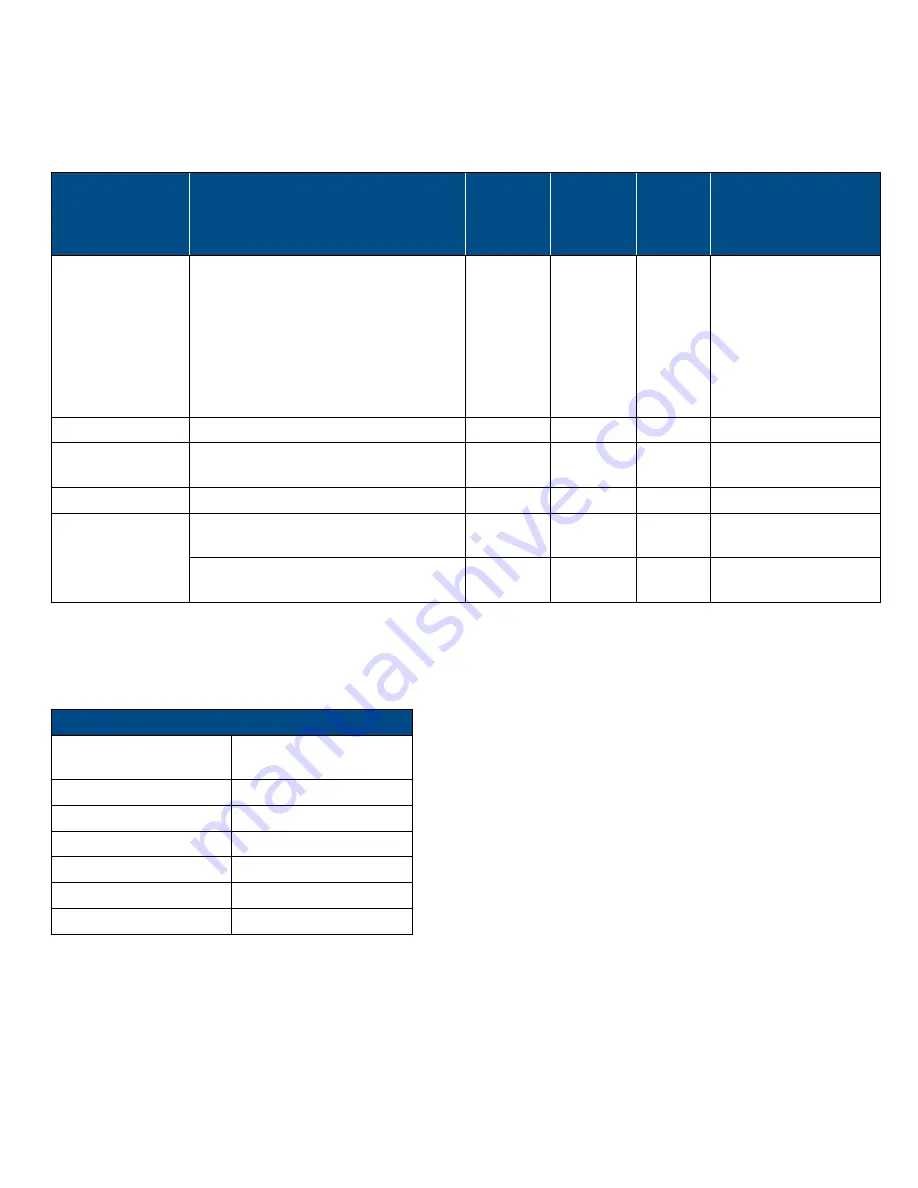
Corning Restricted
C o r n in g O pt ic a l Com m un ic at io ns
Us e r Man u al I C MA - 4 82 - A E N I P a g e 2 5
3.4.3
Power, Heat and Rack Specifications
Table 3-4 provides the power, heat and rack specifications for the remote end ceiling equipment.
Unit
Description
Min-Max
Voltage
(VDC)
Max
Power
Draw
(Watts)
Heat
(BTU/hr
)
Dimensions (in)
RAU5x
5-band remote access unit
37 - 57
50
171
Without mounting
bracket: 3.2 x 12.9 x
9.8 in (82.1 x 337.3 x
249.4 mm)
With mounting bracket:
5.25 x 13.1 x 13.1 in
(133.35 x 332.74 x
332.74 mm)
RxU67, RxU2325
Remote Expansion Unit
37 - 57
25
85
1.1 x 12.8 x 9.8
RAU5x + RxU67
+ RxU2325
Remote access unit + remote
expansion unit
37 - 57
78
267
13.1 x 13.1 x 4
GEM
Gigabit Ethernet module
37 - 57
4
14
1.3 x 3.8 x 5.9
GEM Supporting
PoE
For two PoE ports of 802.3af: 43V;
30W
For two PoE ports of 802.3at: 52V;
62W
Table 3-4. Power, Heat and Rack Specifications for Ceiling Equipment (Remote End)
3.4.4
Remote End Distance and Power Draw Matrix
Table 3-5, Table 3-6, Table 3-7 and Table 3-8 provide the distance and power draw specifications for the remote end units.
RAU5x SISO
Composite 16 AWG
Tether Distance (ft.)
Draw (Watts)
10 - 50
36
60 - 270
37
280 - 480
38
490 - 690
39
700 - 850
40
860 - 900
41
*Min/Max VDC = 37/57 @ 1.49 Amps, 85% efficiency
Table 3-5. Remote End Distance and Power Draw for (Standalone) RAU5x SISO
















































