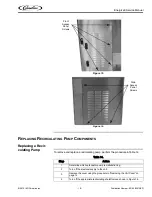Energize6 Service Manual
Publication Number: 621058457SER
- 16 -
© 2012, IMI Cornelius Inc.
Cleaning and Sanitiz-
ing Procedure
To clean and sanitize the system, perform the procedure in Table 11.
Thawing the Ice
Bank
If the unit becomes frozen, it must be carefully Thawed by trained personnel. To
Thaw the Energize6 unit, perform the procedure in Table 12.
5
Rinse the B-I-B disconnects in the sanitizing solution.
6
Repeat Steps 1-5 for all BIB connectors on the rack. Discard the remaining
water from the bucket.
Table 10.
Step
Action
Table 11.
Step
Action
1
In a 5-gallon container, mix 5 gallons of sanitizing/cleaning solution to manu-
facturer’s instructions.
2
Sanitizing fittings must be attached to each B-I-B disconnect. If these fittings
are not available, the fittings from empty B-I-B bags can be cut from the bags
and used for this purpose. These fittings open the disconnect so the sanitizing
solution can be drawn through the disconnect.
3
Place all the B-I-B disconnects into the pail of sanitizing solution. Open each
dispenser valve until the sanitizing solution is flowing from the valve.
4
Allow sanitizer to remain in the lines for fifteen (15) minutes.
5
Remove the nozzle and syrup diffuser from each valve (if equipped) and clean
them in a mild detergent solution. Rinse with clean water and reassemble the
nozzle and syrup diffuser to the valve.
6
Remove the sanitizing fittings from the B-I-B disconnects and connect the dis-
connects to the appropriate B-I-B container. Open the valves and let syrup flow
until all sanitizer has been flushed from the system and syrup is flowing freely.
Table 12.
Step
Action
1
Turn off the electrical supply to the unit.
2
Turn off the water supply to the unit.
3
Remove the cover using the procedure in “Removing the Unit Cover” on
page 14.
4
Drain the bath by removing the overflow tube from the unit.
5
Thaw the ice bank. This can be accelerated by pouring warm water into the
water bath.
6
Replace the overflow tube, being careful to lubricate the O-rings on the bottom
of the tube with water before inserting it into the drain.
7
Turn the water supply on and refill the water bath up to the bottom of the over-
flow opening.
8
Check the drain to make sure the overflow tube is not leaking.
Summary of Contents for Energize6
Page 47: ...Energize6 Service Manual 2012 IMI Cornelius Inc 43 Publication Number 621058457SER ...
Page 48: ...Energize6 Service Manual Publication Number 621058457SER 44 2012 IMI Cornelius Inc ...
Page 50: ...Energize6 Service Manual Publication Number 621058457SER 46 2012 IMI Cornelius Inc ...
Page 51: ......