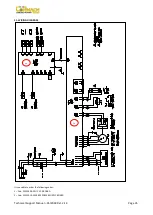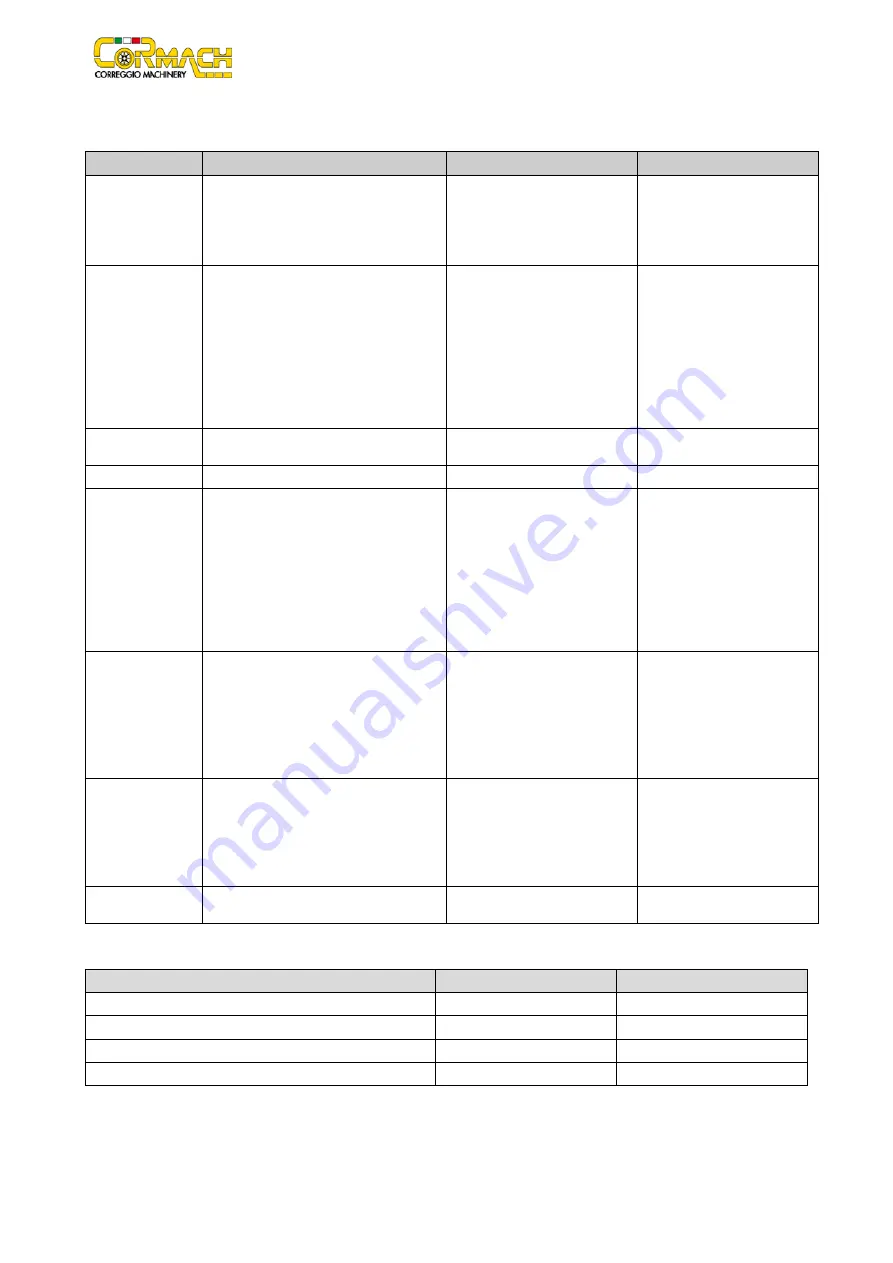
Technical Support Manual – 05/2018 Rel. 2.1.3
Page 34
10. TROUBLESHOOTING
Table 10.1: Troubleshooting table
Component
Problem
Cause
Solution
ENCODER DISC
•
It does not read all the positions (0 ÷
255).
•
The shaft does not stop rotating.
•
The shaft performs a ½ turn and then
stops.
•
Encoder disc dirty.
•
Encoder disc cable
interrupted.
•
Encoder board burnt.
•
Clean the encoder disc.
•
Replace the board and
then the cable.
PICK-UP SIGNALS
•
The values displayed are too high.
•
The values displayed are too low.
•
The value displayed is 0.
The value of the signals must range
between
70 ÷ 110.
•
Connection cable not
welded on the pick-up.
•
Connection cable not
connected to CPU.
•
Pick-up over compressed.
•
Weld the cable to the
pick-up.
•
Check the correct
connection of the pick-
up cable to the CPU.
•
Remove the
compression springs and
make sure that the pick-
up moves freely.
DISPLAY
•
One or more segments fail to switch
on.
•
CPU board burnt.
•
Replace CPU board.
KEYBOARD
•
One or more keys failed.
•
CPU board burnt.
•
Replace CPU board.
VFC
•
The values displayed are too high.
•
The values displayed are too low.
•
The value displayed is 0.
•
When knocking the machine the
values do not change.
The value of the VFC must range between
40.0 ÷ 44.0.
•
Connection cable not
welded on the pick-up.
•
Connection cable not
connected to CPU.
•
Pick-up too compressed.
•
Weld the cable to the
pick-up.
•
Check the correct
connection of the pick-
up cable to the CPU.
•
Remove the
compression springs and
make sure that the pick-
up moves freely.
SENSORS
•
The sensors fail to detect the wheel
dimensions.
•
Sensors deactivated.
•
Sensor cable interrupted.
•
Sensor board burnt (the
sensor calibration program
does not display the
calibration values).
•
Re-activate the sensors
(See paragraph 4
"PARAMETERS MENU
ACCESS").
•
Replace the interrupted
cable.
•
Replace sensor board.
MACHINE
•
The machine does not switch on.
•
Fuse on socket.
•
Power supply.
•
Power supply board.
•
Check and replace the
fuse.
•
Check and replace power
supply.
•
Check and replace power
board.
MOTOR
•
Short-circuited motor. The fuse
blows upon activation of the motor.
•
Disconnect the motor from
the power board.
•
Replace the motor.
Table T10.2: Parameter reference values
Parameters
Value
Unit of measurement
Rotation speed
135 ÷ 145
RPM
Pick-up signal A
70 ÷ 110
CPU-C1C.X internal unit
Pick-up signal B
70 ÷ 110
CPU-C1C.X internal unit
Frequency of the converter voltage-frequency
40.0 ÷ 44.0
kHz
Summary of Contents for MEC 10
Page 1: ...WHEEL BALANCERS MEC 5 MEC 10 MEC 15 MEC 20 TECHNICAL SUPPORT MANUAL UK...
Page 2: ......
Page 38: ......