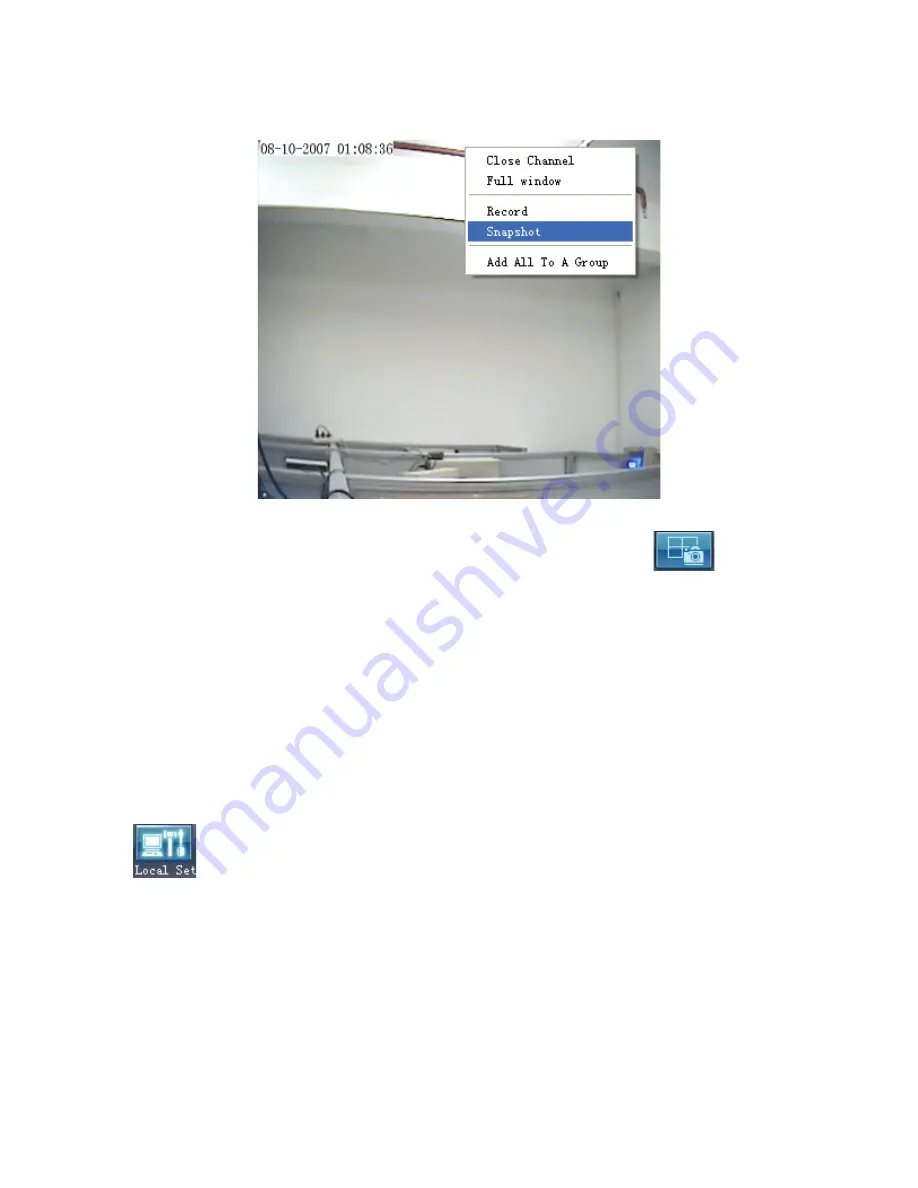
62
Method 1: Select the “capture” item from the pop up menu by clic
k
ing open video image with the right
mouse button.
Figure 4-35 Manual capture menu
Method 2: Select open video image with left mouse button, and then clic
k
button in main
menu with left mouse button.
Method 3: Select open video image with left mouse button, and then use shortcut
k
ey “F6”.
4.7.3. Alarm capture
Front-side alarm automatically capture and image uploading to client to save.
4.7.4. Capture images browse
Clic
k
button in main menu to pop up the local setting menu, enter the “Local Picture View”
attribute page to view images






























