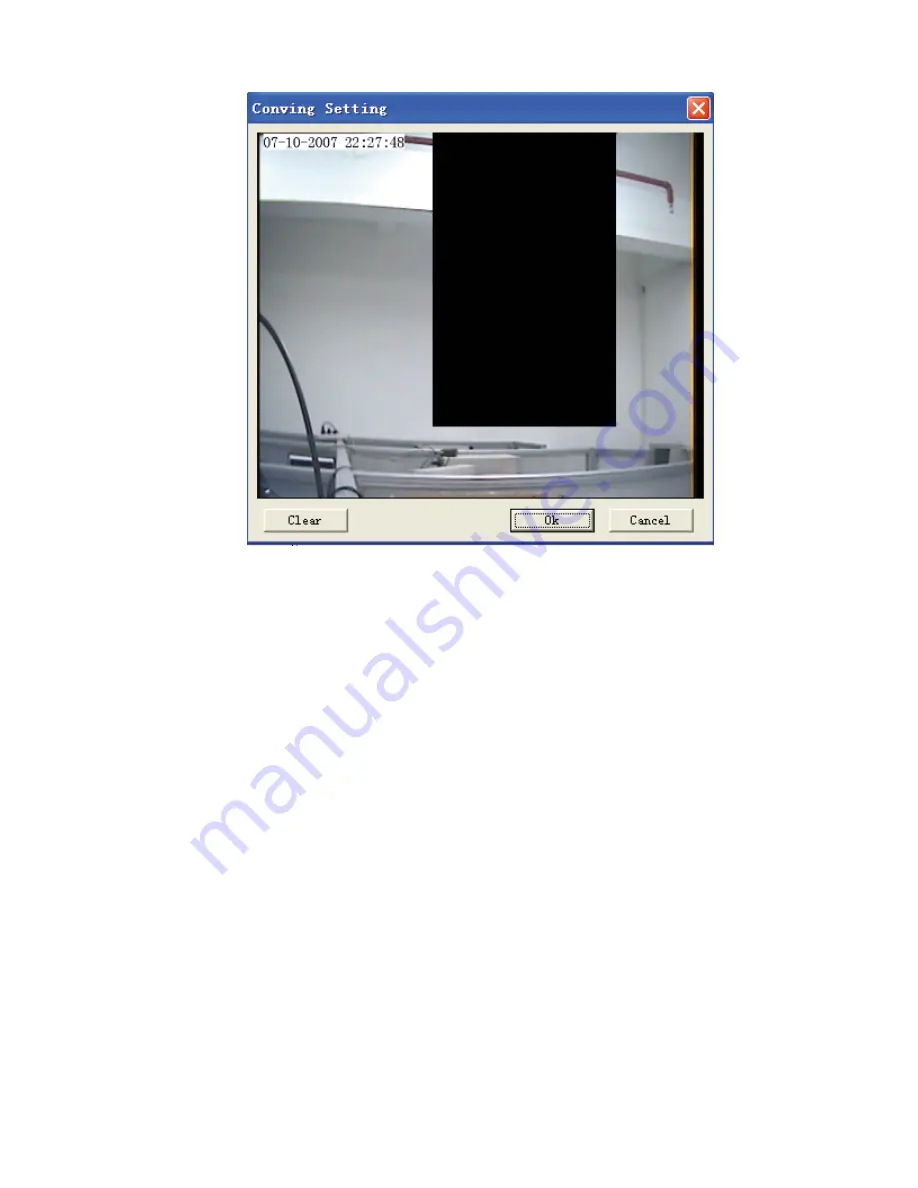
19
Figure 3-4 Video Mas
k
zone setting
3.3. Audio setting
The setting of audio is in the “Camera Setup” page. Clic
k
ing “
෭
” on “
႒
”in the “Encode Audio”
means the system will encode audio and send encoded audio stream to the client via networ
k
.