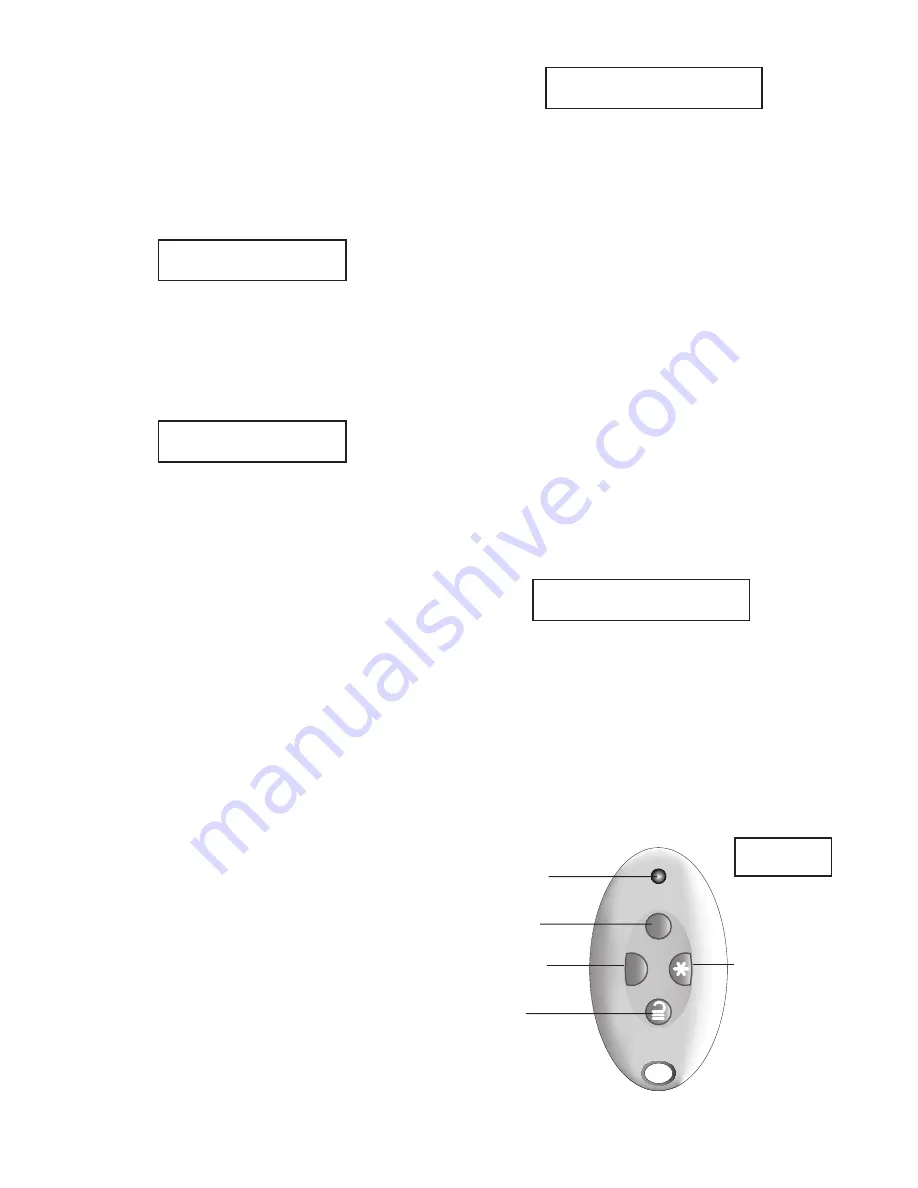
Page 2
Starting to Set:
1. Go to the keypad and key in your access
code. (Alternatively, if you have a proxim-
ity tag, present your tag to the keypad.)
Either - Full Set:
2.
Press A
.
3. Leave by the designated exit door.
The keypad sounds the exit tone. The
display shows the remaining exit time (in
seconds):
Or - Part Set:
2.
Press B (or C or D)
.
3. Leave the area.
The keypad sounds the exit tone. The
display shows the remaining exit time (in
seconds):
Completing Setting
At the end of the exit time the warning tone
stops; you should hear a double “beep” con-
firmation tone. The display shows the mes-
sage “System Set” for a few seconds. The
installer may also have programmed your
external sounder/strobe to flash briefly.
While the system is set the display shows the
standby screen.
If programmed to do so, the LEDs glow to
show that the system is Full Set (A) or Part
Set (B, C or D).
Unsetting the System:
When unsetting the system do not stray from
the entry route designated by the installer. If
you do so then you will cause an alarm.
1. Enter by the designated entry door or
route.
The keypad sounds the entry tone. The
system starts the entry timer.
2. Go directly to the keypad and either:
Key in your access code
Or
Present your tag to the keypad.
3. The keypad stops the entry tone. The
system is unset.
To Silence the Siren:
1. In the event of an alarm the siren
sounds.
2.
If it is safe to enter the premises:
Go to the keypad and EITHER key in your
access code OR present your tag.
A
B
Transmit
LED
Full Set
Part Set
Unset
Not used
Remote
Control
Setting:Part Set
10 to set
Setting:Full Set
10 to set
Press tick to Reset
Burg Z04 Alarm
SETTING FAULTS
Z02 Back door
The siren stops.
The display shows the first zone to alarm.
4. Press
to reset the system.
5. The system returns to standby, and is
ready to set again.
If the System Will Not Set
Normally, the system will set only when all
the detectors are “quiet”, that is: not report-
ing any activity. (This does not apply to those
detectors on your exit door or exit/entry
route. The system expects these detectors to
be active as you leave the protected area.)
If you try to set when one or more detectors
are still active then the display shows the
words “SETTING FAULTS” and which zones
are active.
You can make the system “omit” those active
zones, either while you are setting the sys-
tem (see below) or beforehand (see page 4
for instructions on how to omit zones before
setting the system).
1. Follow the instructions in
Starting to Set
.
If any detectors are not yet ready to be
set then the top line of the display shows
(for example):
2. EITHER Press
to carry on setting.
The system sets with the active zones
omitted.
OR Stop the setting process by pressing
.
Set by Remote Control
Note: You must program the control unit
to recognise (“learn”) a remote control
or two way fob, see the Administrator’s
Guide.





















