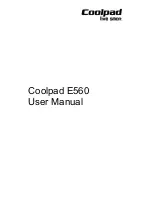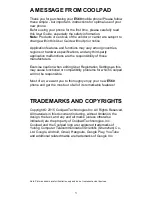3
Main keys
Key
Function
Power
• Press and hold to turn your phone on or off.
• Press to turn on or lock the screen.
Recents
• Tap to open the list of recent apps.
• Tap and hold to activate the Menu.
Home
• Tap to return to the Home screen.
• Tap and hold to activate Google Search.
Back
• Tap to return to the previous screen.
Volume
• Press to adjust the phone volume.
Charging the battery
1.
Connect one end of the data cable to the USB port. This is
located at the bottom of the phone.
2.
Connect the other end to the travel adapter.
3.
Connect the travel adapter to an electrical outlet to fully
charge the phone.
Note
:
•
Use the travel adapter that comes with the phone; using
other adapters may damage your phone.
•
Charging your phone through a USB cable that is attached
to a laptop takes more time than charging it with the travel
adapter.
•
The phone will power off automatically when the battery is
too low. Charge the battery if this happens. When the
battery is critically low, the charging status may not be
displayed immediately (you must wait before it is displayed).
Using the phone to play games or perform other activities
during the charging process may cause the phone to power
off due to low battery.
•
The battery will gradually discharge if it is left unused for
a long period of time. Before using the battery again, you
must recharge it in order to power on and use your phone
normally.