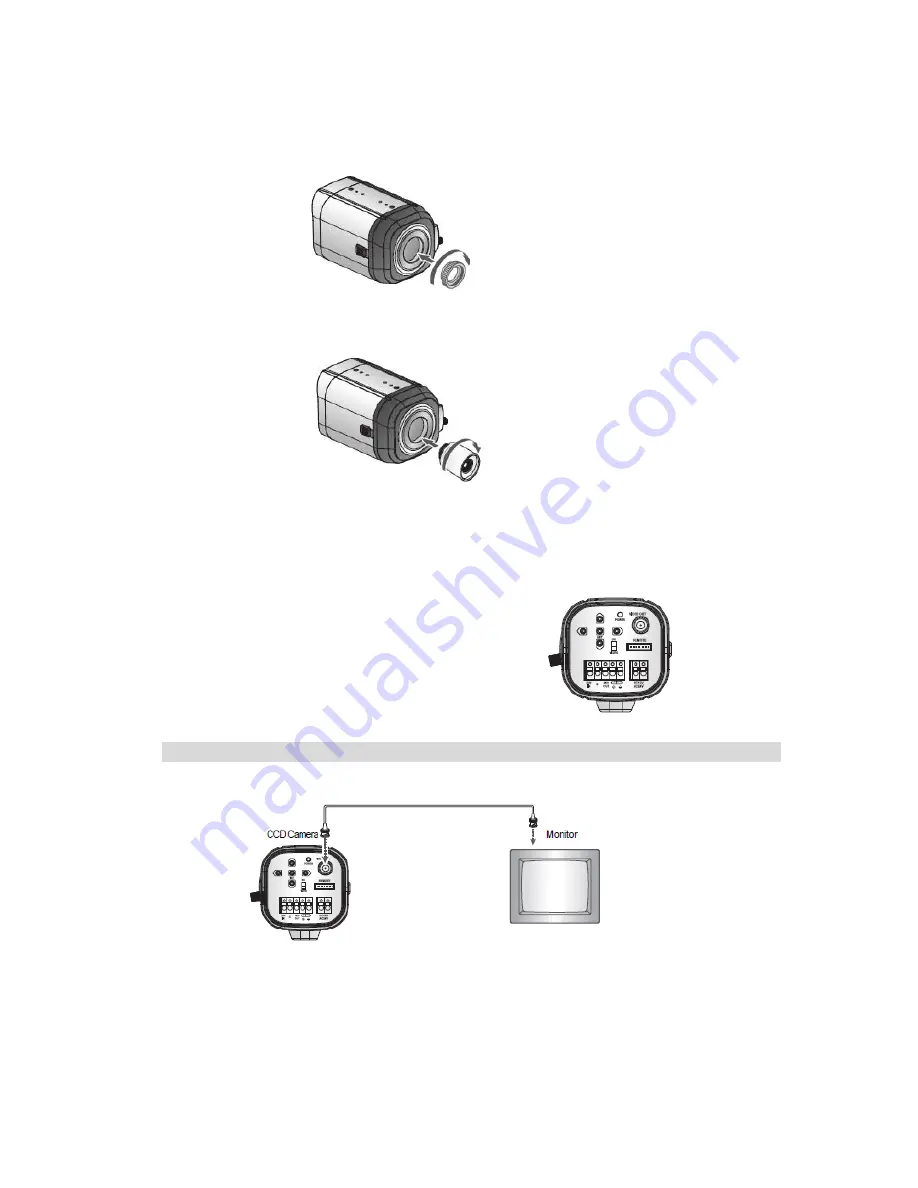
Manual CC 5201
12
When Using a C-Mount Lens
1.
Remove the protective cover at the front of this product and fit the C-Mount Adapter, turn it
clockwise to install it.
2.
Turn the C-Mount lens clockwise to install it.
3.
Focus the camera using the C-Mount Lens and Back Focus controls.
4.
Set the lens selection switch, located on the rear of the camera, to either DC or VIDEO
depending on the type of auto iris lens being used.
Connecting to a Monitor
Connect the video output terminal located on the rear of the camera to the Monitor/DVR.





















