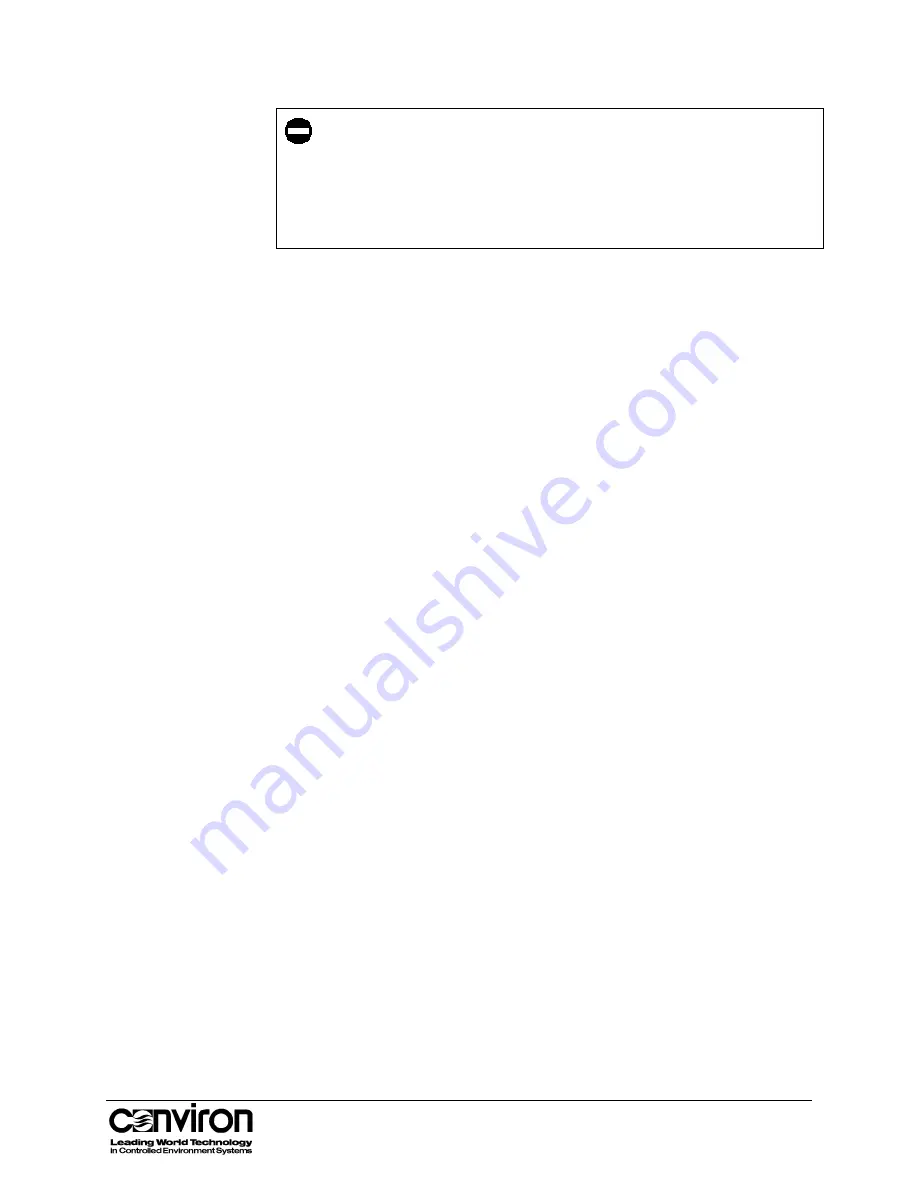
Features of the CMP4030
1-5
Important:
The screen has a backlight saver. After five minutes of inactivity, the
screen goes blank. Touch the screen to reactivate the display.
Do not touch the screen with sharp or pointed objects. Use your
fingertip or the eraser end of a pencil.
On-line help
To access on-line help, touch the Help button, then the field or button
for which help is required.
Saving Programs to Disk
Programs can be saved on disk and copied for use with other
chambers. The chamber must be equipped with a disk drive installed to
use this feature.
Caution!
If a program is to be used on another chamber, the chambers
must have the same configuration.
•
they must have the same number and type of program zones in
the program table
•
the program zones must be in the same order
Exporting Logged Data
Data can be exported to other software such as spreadsheets or word
processors. The data files are easily imported into programs such as
Excel
.
Expandability
The CMP4030 is a flexible control system and adding capacity is a
simple process. If there is a need to control additional devices or
equipment, hardware and software upgrades are available. Contact
Conviron Customer Care.
Security
Users can be assigned User ID’s and passwords to ensure that only
authorized staff make program changes.

























