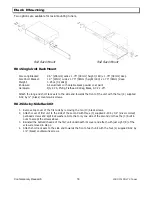Contemporary
Research
9
232-STSi PAL TV Tuner
RS-232 Control Protocol
Overview
The 232-STSi full duplex RS-232 scheme enables a system programmer to control all TV Tuner functions as well
as monitor 3 groups of TV Tuner status. All commands are sent as ASCII strings. No delays between characters
or commands are required, as data is interrupt driven and buffered.
The 3 status groups are: Channel/Source Select, Audio Levels/Mode and Front Panel. The Mute A/V button-
function status from the 232-STSi front panel has been grouped with the Channel/Source for simplicity in the
most common modes of operation. Each of the groups has one ASCII status response string containing all of
the status data for that group. The current status string of a group is sent from the 232-STSi whenever a valid
command for that group is received by the 232-STSi RS-232 port or front panel. A group's status may be
requested at any time via the RS-232 port. Status of all 3 groups is sent at power up. The format of each
group's status response string remains the same always.
Up to 9 232-STSi units may be cabled together and addressed for individual control from a single RS-232 port.
Each 232-STSi is assigned a unique unit code (Front Panel Mode 2).
Communications parameters (Front Panel Mode 1) are 300 to 19.2K baud, 8 data bits, No parity, and 1 stop bit.
Factory default is 9600 baud, Unit#1.
All settings are saved to NVRAM in the 232-STSi.
The tuner will accept non-standard RS-232 control such as voltage that swings from 0 to +5 VDC, commonly
found when IR ports are used to send RS-232 commands.
General protocol specifications
Characters in command strings to the 232-STSi are common ASCII keyboard characters.
Command strings sent to the 232-STSi begin with the ASCII > (greater than symbol) as an 'Attention' character
and end with carriage return - ASCII CR, Hex $0D, or keyboard Enter - as an 'End-of-command' character.
Responses from the 232-STSi begin with the ASCII < (less than symbol) as an 'Attention' character and end
with a carriage return followed by line feed an ASCII LF or Hex $0A as 'End-of-command' characters.
A carriage return is required at the end of each command and is assumed in all examples
.
Command String Structure
[Attention] (Unit#) [Command] (Parameters) [Return]
Attention
Single character (>) starts the string
Unit#
The Unit# is expressed as an ASCII 1 2 or 3 when used in multi 232-STSi applications.
It may be omitted for a default of Unit#1 for a single 232-STSi set as Unit#1.
Command
A two-character command
Parameters
Added attributes to some commands
Return
A carriage return ends the command string, you may use ASCII CR, Hex $0D, or keyboard
‘Enter’ in programming. For simplicity, the programming examples in the manual will not show
the ‘CR’ – so remember, you’ll need to add it in your control code.