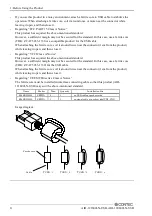2. Setup
AIO-121602LN-USB, AIO-120802LN-USB
13
Step 2 Initializing the Software
Install software.
The following description assumes the operating system as Windows XP. Although some user interfaces
are different depending on the OS used, the basic procedure is the same.
Points
-
If you are using Windows XP, please log on as Administrator (authorized account) before
proceeding to the following steps.
Illustration of Menu Screen
Points
-
Please set up the supplied CD-ROM if it has not been set up. The menu starts automatically.
-
If the menu do not start, launch X:AUTORUN.EXE (X:CD-ROM drive) from [Run…] in Start
menu.
-
The screen design may be different.
Install C-LOGGER.
Refer to the content of CD-ROM.
Install Development Environment such as sample
programs and online help
Refer to the user’s guide.
Install utility.
Summary of Contents for AIO-120802LN-USB
Page 7: ...vi AIO 121602LN USB AIO 120802LN USB ...
Page 17: ...1 Before Using the Product 10 AIO 121602LN USB AIO 120802LN USB ...
Page 53: ...3 Connection and Installation 46 AIO 121602LN USB AIO 120802LN USB ...
Page 63: ...5 About C LOGGER 56 AIO 121602LN USB AIO 120802LN USB ...
Page 93: ...6 Function 86 AIO 121602LN USB AIO 120802LN USB ...
Page 104: ......