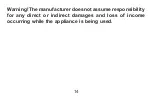11
Activating/deactivating of the delay functions
To activate/deactivate the Delay on and off functions, press and hold
the “
MANUAL
” button on the socket for 5 seconds until the red and
green LEDs flash three times alternately. You can activate/deactivate
the functions by pressing the “
ON/OFF
” and “
MANUAL
” buttons. The
green LED shows the Turn on delay status, while the red LED shows the
Turn off delay status. The function is activated when the corresponding
LED is lit.
To save the settings and return to the default state wait 10 seconds.
After that the green and red LEDs will flash alternately three times and
the socket will resume the normal operation.
Attention!
By pressing the “
ON/OFF
” and “
MANUAL
” buttons together
for 10 seconds, the socket resets to the factory default state, which also
resets both delay functions to the off state.