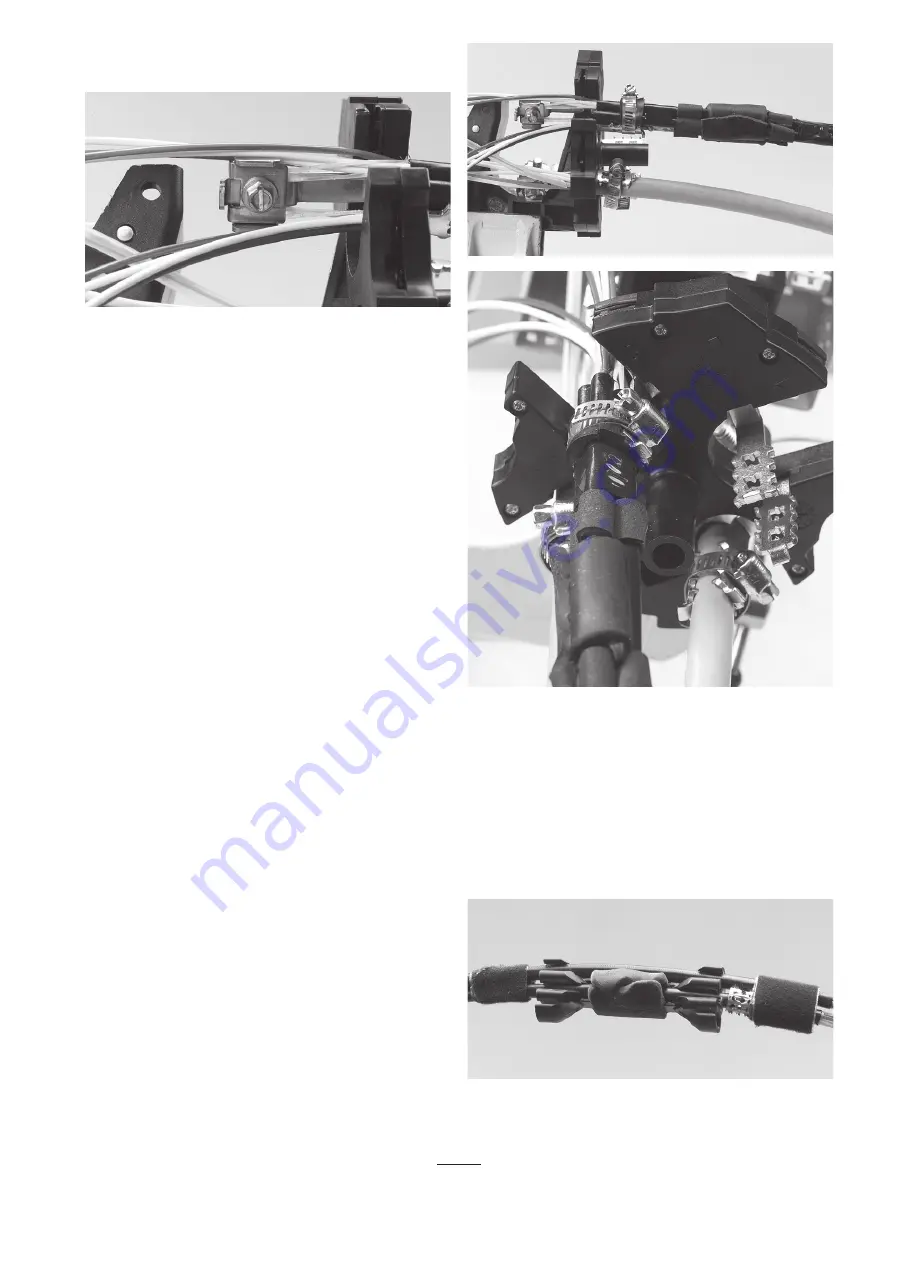
5
4.3.5 Secure the strength member(s) into the strength member
attachment.
4.3.6 Insert the drop cable assembly through the FOSC 450 closure
base and position it into the designated port.
4.3.7 Position the teeth of the cable retention brackets onto the
grommet.
4.3.8 Install the hose clamp around the cable retention brackets.
Note
: the head of the hose clamp has to be positioned on top of the
cable retention bracket. Otherwise it might interfere with the base when
assembled.
Modular cable (multi-out)
Multi-out with the 4/7 kit
Multi-out with the port splitter kit
4.3.9 Attach the strength member bracket to the cables. Wrap two
complete layers of felt wrap around the cable(s) at the jacket end.
Summary of Contents for FOSC-450A
Page 15: ...15 ...
















