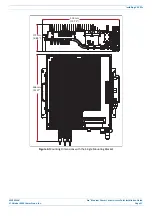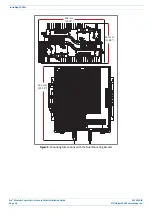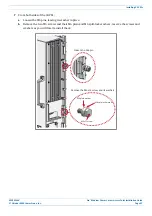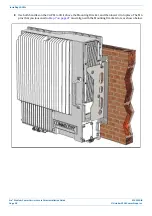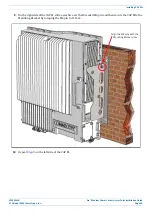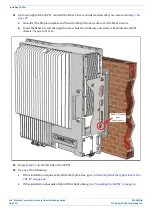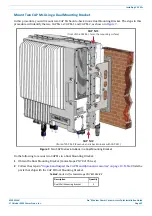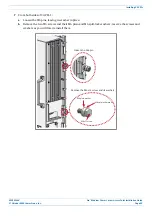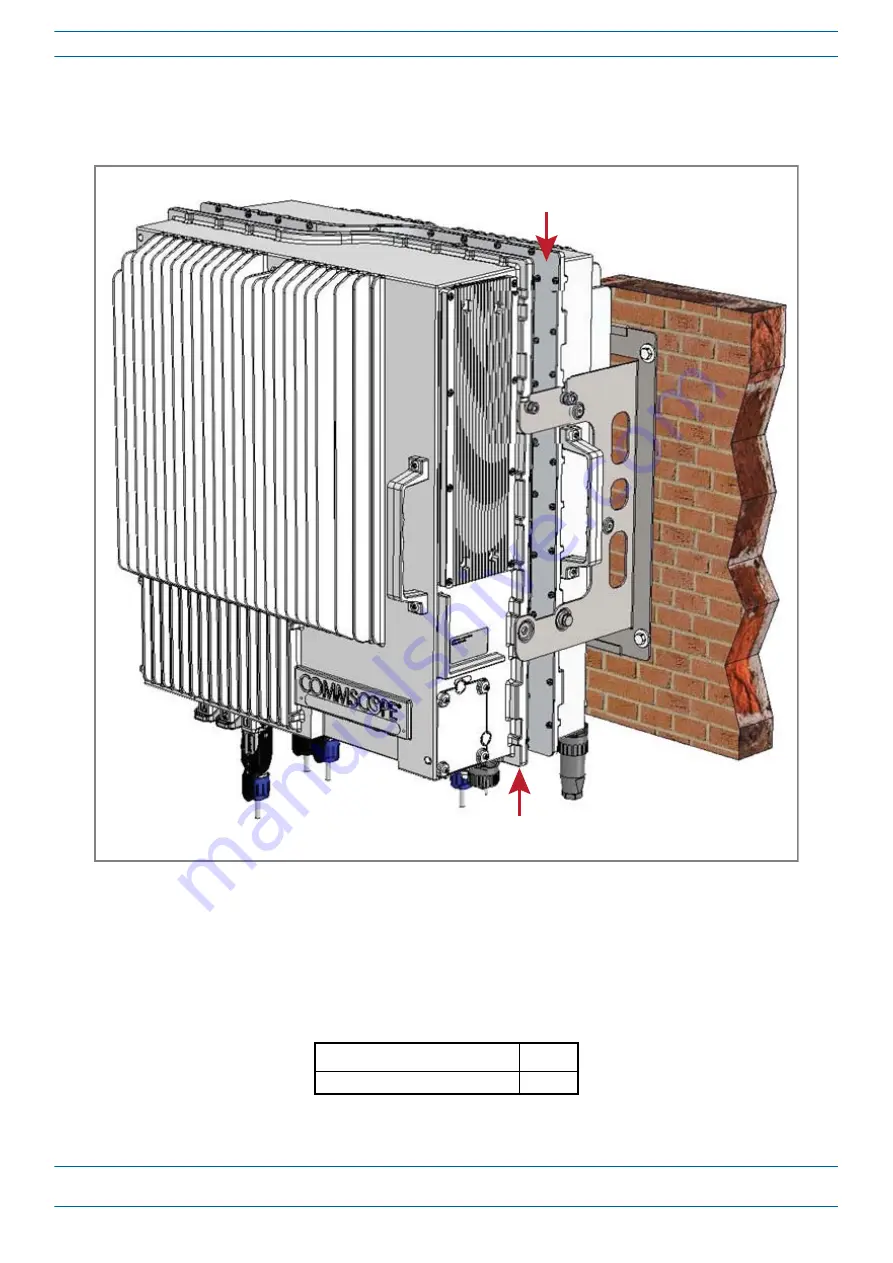
M0201AJB
Era
™
Medium Power Carrier Access Point Installation Guide
© October 2018 CommScope, Inc.
Page 31
Installing CAP Ms
Mount Two CAP Ms Using a Dual Mounting Bracket
In this procedure you will mount two CAP Ms back-to-back in one Dual Mounting Bracket. The steps in this
procedure will identify the two CAP Ms as CAP M-1 and CAP M-2, as shown in
Figure 7.
Two CAP Ms Back-to-Back in a Dual Mounting Bracket
Do the following to mount two CAP Ms in a Dual Mounting Bracket.
1
Obtain the Dual Mounting Bracket (CommScope PN 7821954-xx).
2
"Unpack and Inspect the CAP M and Optional Accessories” on page 19
lists the
parts that ship with the CAP M Dual Mounting Bracket.
Table 8.
Parts List for CommScope PN 7821954-XX
Description
Quantity
Dual Wall Mounting Bracket
2
CAP M 2
(front of CAP M-2 faces out, and is back-to-back with CAP M 1)
CAP M 1
(front of the CAP M-1 faces the mounng surface)