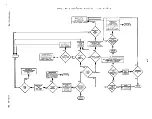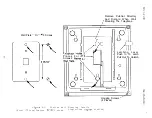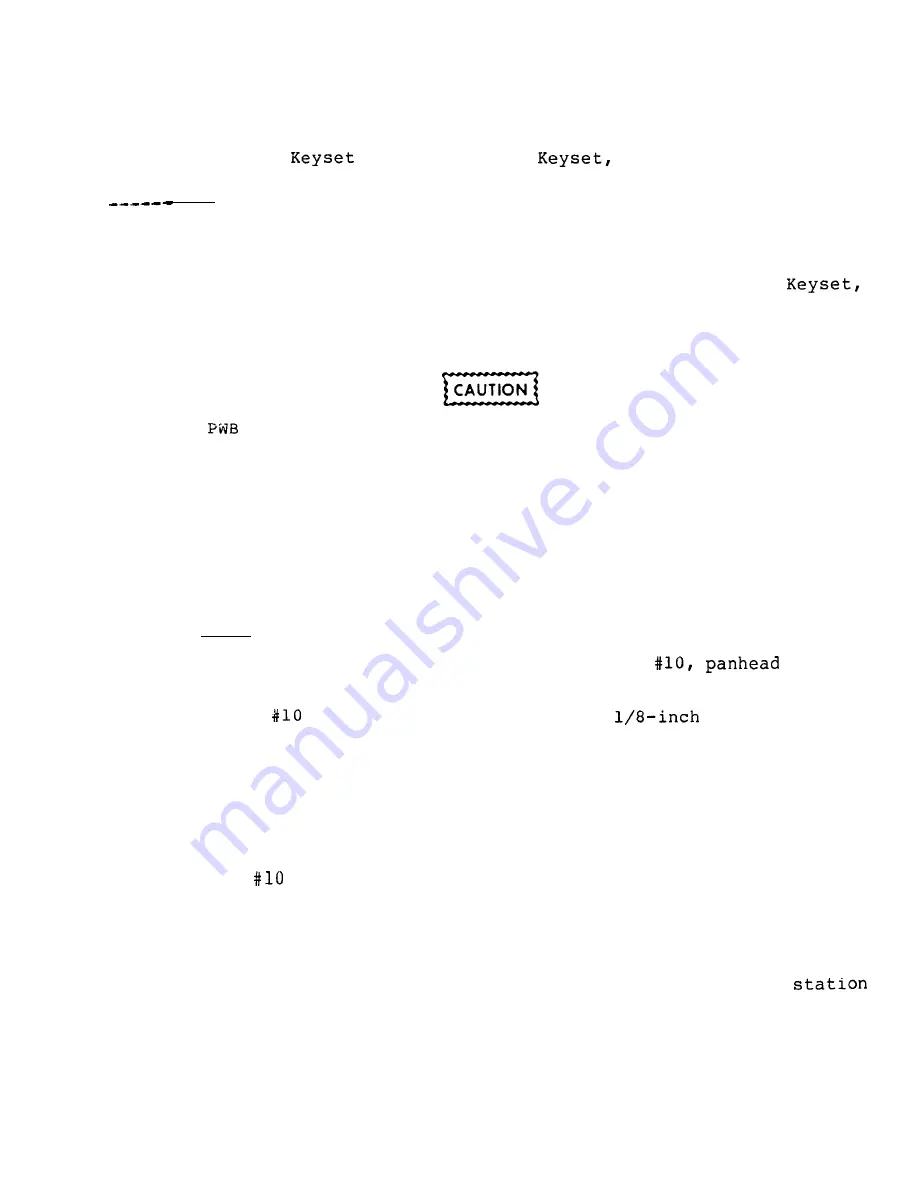
IMI
66-047
Maintenance
DESK/WALL REVERSAL AND WALL MOUNTING
(22 Line/Feature
and Single-Line
Only)
Conversion
To convert a station from a standard desk model to one which can be
hung on the wall,
follow the procedure outlined below.
1 .
Remove and discard the pull out directory (22 Line/Feature
only).
2.
Remove the lower housing of the station, and rotate it 180
degrees.
The
contains circuitry which is sensitive to static
electricity discharge.
Be sure that your body and the
workplace are properly grounded to avoid any static
electricity discharge while performing the desk/wall
reversal.
3.
Remove the knockouts from the desired mounting holes as
illustrated in Figure 4-3.
4.
Replace the lower housing.
Make sure that all wires are clear.
Wall Mounting
---- ---
Mount the station directly on the wall using two,
screws
(obtained locally),
or mount it on a wall jack cover plate.
1 .
2.
Thread the
screws into the wall within
of the
surface.
Refer to Figure 4-3 for the spacing dimensions.
Insure that the housing is converted properly for a wall mounting
installation (see above instructions).
3.
4.
Pull out the latching lever.
Position the keyhole shaped holes in the bottom of the station
over the
screws or the cover plate studs.
Slide the station
down until a slight click is felt.
5.
Push the latching lever in to lock the station in place.
6.
To remove the station,
pull out the latching lever, lift to unsnap
both screws or studs from the bottom housing, and lift the
away from the wall.
4-7
Summary of Contents for Executech 2232
Page 2: ......
Page 3: ......
Page 4: ......
Page 5: ......
Page 6: ......
Page 25: ... IMI 66 047 Installation L Figure 2 4a System Interconnection Typical Connections 2 15a ...
Page 26: ...IN1 66 047 Installation 2 Figure 2 4b System Interconnection Typical Connections 2 15b ...
Page 27: ...IMI 66 047 Installation 2 16 ...
Page 28: ......
Page 61: ......
Page 71: ......
Page 75: ......
Page 79: ...COMDIAL Charlottesville Va 22901 PRINTED IN U S A 716604 700 01 ...
Page 80: ......