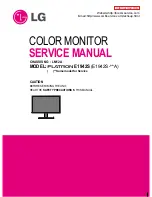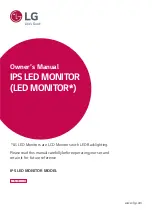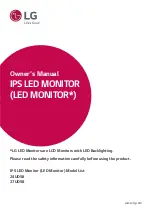InteliVision 18Touch 1.0 Global Guide
25
6.2.2 Multiple Ethernet Connection
Many different kinds of Ethernet topology exist. The basic point to point Ethernet connection can be made by a
direct or cross Ethernet cable. In addition it is also possible to monitor more than one controller in a site through
a switch (TCP/IP protocol-based network). Another possibility is establishing a connection through the internet
network, but for this a public IP address is necessary (or AirGate ComAp technology, see our website
for more information). The physical configuration of such a network can be a small
Ethernet LAN or also over the internet.
Image 6.6 Multiple Ethernet connection example
IV18T settings
Controller settings
2 x 10/100/1000 TX ports IP
setting necessary.
Max. 2 clients with InteliMonitor or max. 2 WebSupervisior clients with Web
Interface IP setting necessary (see Image 6.4)
Table 6.5 Communication settings of IV18T and controller
Note:
An Ethernet connection is also available for all above-mentioned controllers via an external Bridge IB-NT
(See the chapter Ethernet connection via IB-NT). You can also use IB-NT without the need for a Public IP
address (find more information about our AirGate technology on our website
).
Using a web browser
An Ethernet connection to the controller allows one to use any web browser for basic monitoring and
adjustment of the controller. Simply enter the IP address of the module into the address bar of your web
browser, e.g.
http://192.168.1.254
and then enter the access code. When connecting from a web
browser, there is a 5-minute timeout after closing the browser window. After that, the client is
automatically logged out.
Ethernet connection settings
Settings can be edited via any type of connection (USB, RS232/422/485, Ethernet). Setup is provided
via InteliMonitor. For an Ethernet connection, set the following options in the Comms Settings group: