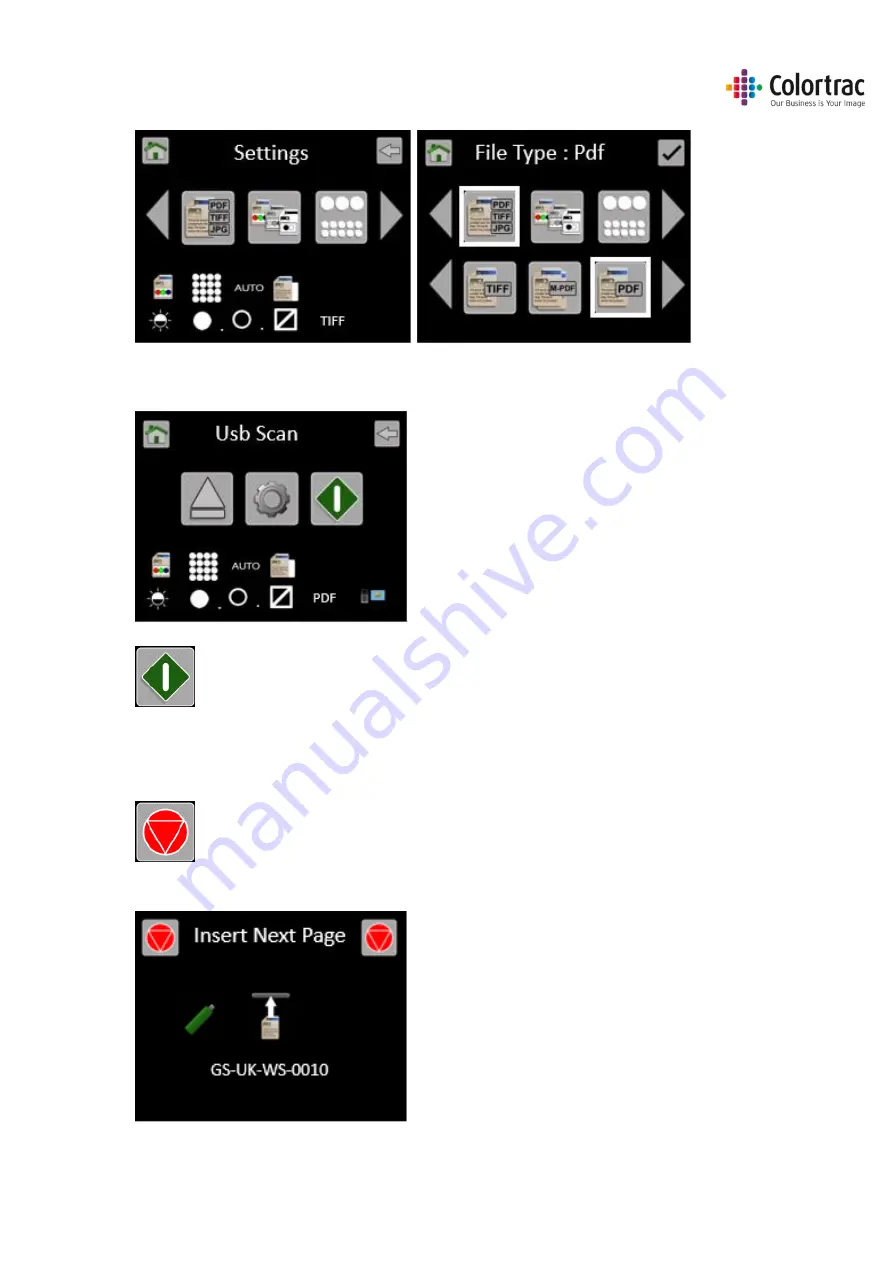
Version 1.00
43
Global Scanning UK Ltd © 2018
Select USB Scan Settings and select file type required: PDF, JPG, M-PDF.
Leave the remaining Scan to USB Settings at default:
Colour mode, Standard Resolution, Auto-size. Brightness=0, BP=1, WP=1, Crop off.
Press the Green button to start the function.
Note: If a Plus PC has not been assigned, the scanner will search for available PCs running the
ScanApp Lei during the Scan to USB process. Once a PC has been selected, start the Scan to USB
function again.
Cancel: Pressing the Red Stop button will stop the scanner immediately.
If the file type =M-PDF (Multi-Page PDF), insert the next page when prompted.






























