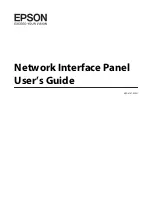User Manual
www.colorlight-led.com Version: V1.0 2015/11/26
Fig.5-5
In general, users only need to set up the sender card resolution and network port
control area in so many parameters.
Sender Card Resolution:
Send card resolution must be consistent with the
graphics card or video processor output.
Network Date Types:
The software
default is “Standard Frame”; please
consult professional and technical personnel if you want changing.
Adjust Brightness Based on Multi-function:
Check it if you need
multifunction’s light sensor automatically adjusts the LED screen’s
brightness.
DVI Information:
The parameters automatically collect by the software from
the sender card.
Could By Pass Switch:
When the gigabit switches as transfer equipment,
then required checking this
Output Frame Rate:
the software
default is “Every Frame”, please consult
professional and technical personnel if you want change to “Every Other
Frame”
Forbid output video and audio when no signal:
After check this item, the
LED display will turn black and no sound output when no video signal input.