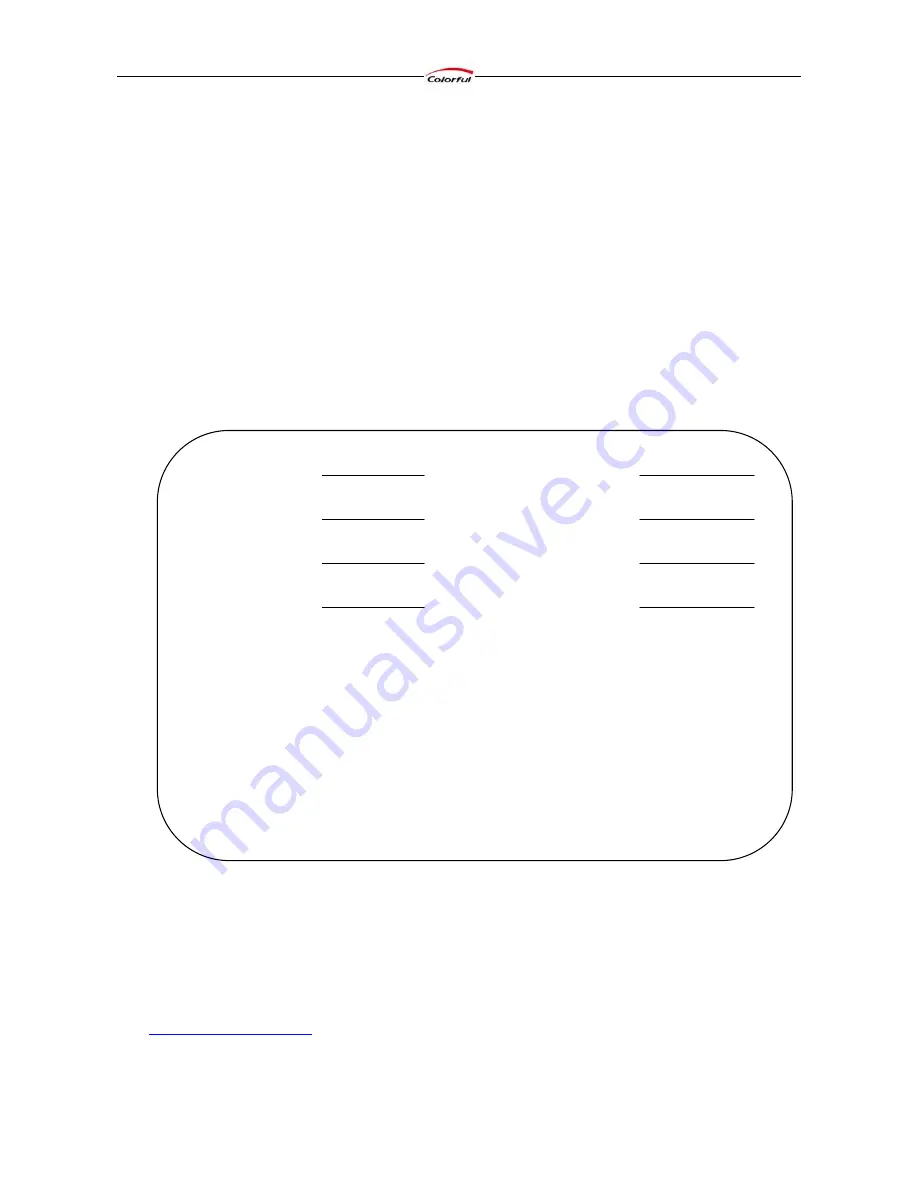
Colorful Graphics Card User’s Manual
29
Technical Support
If you can’t settle the questions, please contact with our engineer, and send the following
information to us. (Note: please give a description about your computer system and your
display equipments.)
--Colorful Technology & Development Co., Ltd--
http://www.colorful.cn
1. Product Name
:
2. Serial Number
:
3. Purchase Date
:
4. Customer Name
:
5. Purchase Place
:
6. Operation System
:
7. Driver Version
:
8. Contact Address
:
Abnormal Occurrence
:
…………………………………………………………
………………………………………………………………………………………
………………………………………………………………………………………
………………………………………………………………………………………
………………………………………………………………………………………
………………………………………………………………………………………
………………………………………………………………………………………
………………………………………………………………………………………

































