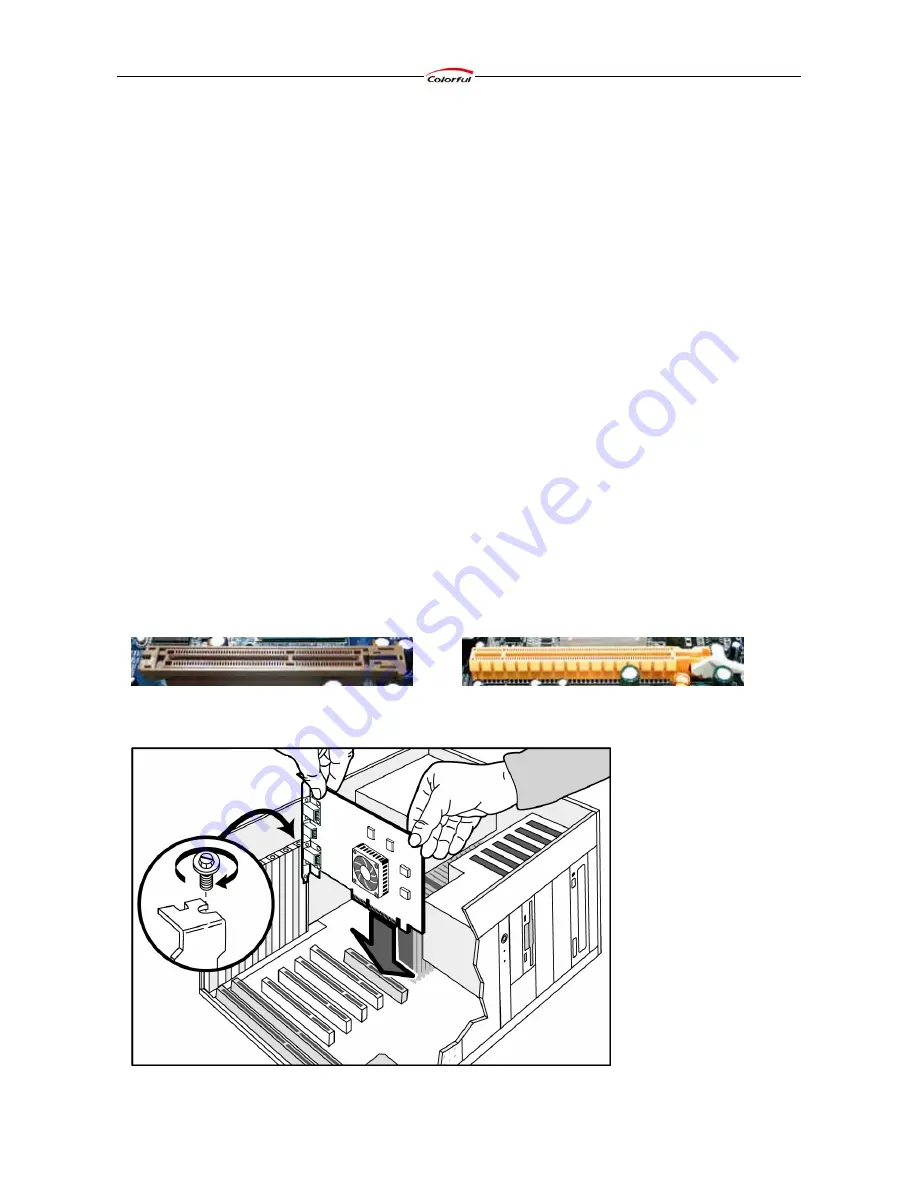
Colorful Graphics Card User’s Manual
1
Chapter 1 Hardware Installation
Before you begin…
Thanks for purchasing Colorful graphics card. Please check the packing contents first
before the installation. If there was any broken or parts missing, please contact your franchiser.
1.1 Packing Contents
z
1* Colorful graphics card
z
1* Windows 2000/XP/Vista driver CD
z
1* User’s manual
z
DVI to VGA adapter, HDMI to DVI adapter, DVI to HDMI adapter, Additional power cable,
S-VIDEO cable, TV-OUT cable, SPDIF connecting cable, HDMI cable
Note: All the cables or adapters are Optional, and it depends on the output ports of the graphics
card
1.2 How to install
Follow the steps below to install the graphics card.
1.
Turn off the power and remove all the cables which is connecting to the computer case
2.
Open the computer case
3.
Locate the PCI Express slot or AGP slot on the motherboard
AGP
slot
PCI
Express
slot
Note: Insert the wrong slot may damage the graphics card
4.
Full seated the graphic card, and secure the card with a bracket screw.




















