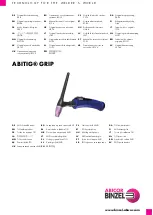14
By selectively using the functions provided in the
CF 7 W
ash
Z
oom
X
which are accessible via the display panel, you are able to alter
the operation of the unit by altering the various parameters. Making changes to the factory presets can result in the projector not respon-
ding to the controller’s DMX 512 signals, therefore ensure that you read the following instructions carefully prior to making any changes
to the fixture’s parameters.
NOTE: the
☞
symbol is used in the following instructions to indicate the action of pressing the button refered to in descriptions.
☞
+
o
–
AOO1
D I R P
pan movement inversion
To reverse horizontal movement direction of the beam
from left to right and vice versa on DMX level variation.
D I R T
tilt movement inversion
To reverse vertical movement direction of the beam from
the bottom upwards and vice versa, on DMX level varia-
tion.
O P T O
optic sensors deactivation
To deactivate optic sensors that sense the position of the
yoke and the base of the unit and that allow the return in
position of the unit if accidentaly knocked out of place.
P A N
pan (base) movement amplitude
To select DMX 512 control mode at 20 or 21 channels
M O V E
PAN and TILT movement
To choose between PAN and TILT standard or soft
movement
L A M P
lamp control
Lamp on/off control inhibition by DMX signal.
F A N S
fans control
Fans function controlled through PCB (Strd)
Fans always on (on).
C O L R
colour wheel
To center the colours of colour wheel on optical axis of
the unit; to use proportionally the colour wheel through
DMX 512.
D I S P
reverse display
Reverse reading display depending on mounting
position (ground mounted or suspended)
L E D
display control
To disable display visualisation
T E S T
display control
Device operation test without using DMX signal
R E S E
reset
Reset function
R A T E
DMX speed
DMX signal reception speed
HOUR
working time (lamp on)
Visualisation of unit's working time (lamp on) (reset ope-
ration not possible)
L I F E
lamp life
Visualisation of lamp life (time covered by mains supply from last
reset operation)
H T O T
total working time
Total visualisation of unit's working time (time covered
by mains supply) (reset operation not possible)
0 2 8 0
numeric value
shown in hours
0 6 0 0
numeric value
shown in hours
C W
clockwise
C C W
counter-clockwise
S T R D
ignition by DMX 512
O N
lamp always on
C W
clockwise
C C W
counter-clockwise
O N
sensors activation
O F F
sensors deactivation
☞
+
o
–
☞
+
o
–
☞
+
o
–
☞
+
o
–
☞
+
o
–
☞
+
o
–
☞
+
o
–
☞
+
o
–
☞
enter
☞
enter
☞
enter
☞
enter
☞
enter
☞
enter
☞
enter
☞
enter
☞
+
o
–
☞
+
o
–
☞
+
o
–
☞
+
o
–
☞
+
o
–
☞
+
o
–
☞
+
o
–
☞
menu
P A N
pan movement test
A L L
motors test
S T R D
a u t o m a t i c on/off
O N
fans always on
☞
+
o
–
☞
enter
☞
+
o
–
S T R D
colours automatic centering
S P E C
proportional functioning
☞
+
o
–
☞
enter
☞
+
o
–
☞
+
o
–
☞
enter
☞
+
o
–
☞
+
o
–
A A
suspended position
reverse
AA
-– -– -– -–
reset activation
☞
enter
☞
enter
☞
enter
☞
enter
☞
enter
☞
enter
☞
enter
☞
enter
☞
enter
☞
enter
☞
enter
☞
enter
☞
enter
☞
enter
O F F
switching off display
(
☞
any key to re-activate it)
☞
enter
☞
+
o
–
☞
enter
☞
enter
☞
+
o
–
☞
enter
☞
+
o
–
☞
enter
☞
+
o
–
☞
enter
0 5 5 0
numeric value
shown in hours
☞
+
o
–
☞
+
o
–
☞
enter
☞
+
o
–
☞
+
o
–
☞
enter
☞
enter
☞
+
o
–
☞
+
o
–
☞
+
o
–
2 4.S 0
numeric value
☞
enter
S T R D
standard movement
S O F T
soft movement
6 3 0
standard movement amplitude
3 8 5
385
°
movement amplitude
☞
enter
☞
enter
☞
+
o
–
☞
+
o
–
11. Display panel functions
English