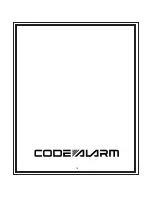13
6. SYSTEM PROGRAMMING
Transmitter Programming
1. Enter the vehicle and turn the ignition key to the ON position.
2. Press and release the programming switch 3 times.
The dash mounted LED will flash 1 time and the parking lights will flash 1 time, indicating the system is
ready to accept programming for LOCK.
3. Press and hold the LOCK icon button on the transmitter you wish to program for 4 seconds or until you see
a long flash of the parking lights.
Repeat step 3 for each additional transmitter you wish to program.
4. Turn the ignition key to the OFF position and test the functions on the transmitters.
IMPORTANT!!!
IF YOU ALLOW MORE THAN 15 SECONDS TO PASS BETWEEN STEPS, THE PROGRAMMING
MODE WILL BE TERMINATED
Programming Tach Rate
1. Enter the vehicle and turn the ignition key to the ON position.
2. Press and release the programming switch 3 times.
3. Immediately turn the ignition key to the OFF position.
4. Push and hold the programming switch.
5. Start the vehicle using the ignition key (while continuing to hold the programming switch).
6. When the unit senses the tach signal, the parking lights will begin to flash.
7. Release the programming switch.
The parking lights will turn on for 3 seconds to indicate that the tach signal is stored and the unit has exited
tach programming mode.
IMPORTANT!!!
A VALID TACH SIGNAL IS REQUIRED FOR ALL VEHICLE APPLICATIONS. THE SYSTEM WILL
NOT OPERATE UNTIL THE TACH RATE HAS BEEN PROGRAMMED.
Summary of Contents for CA 521
Page 16: ...16 ...