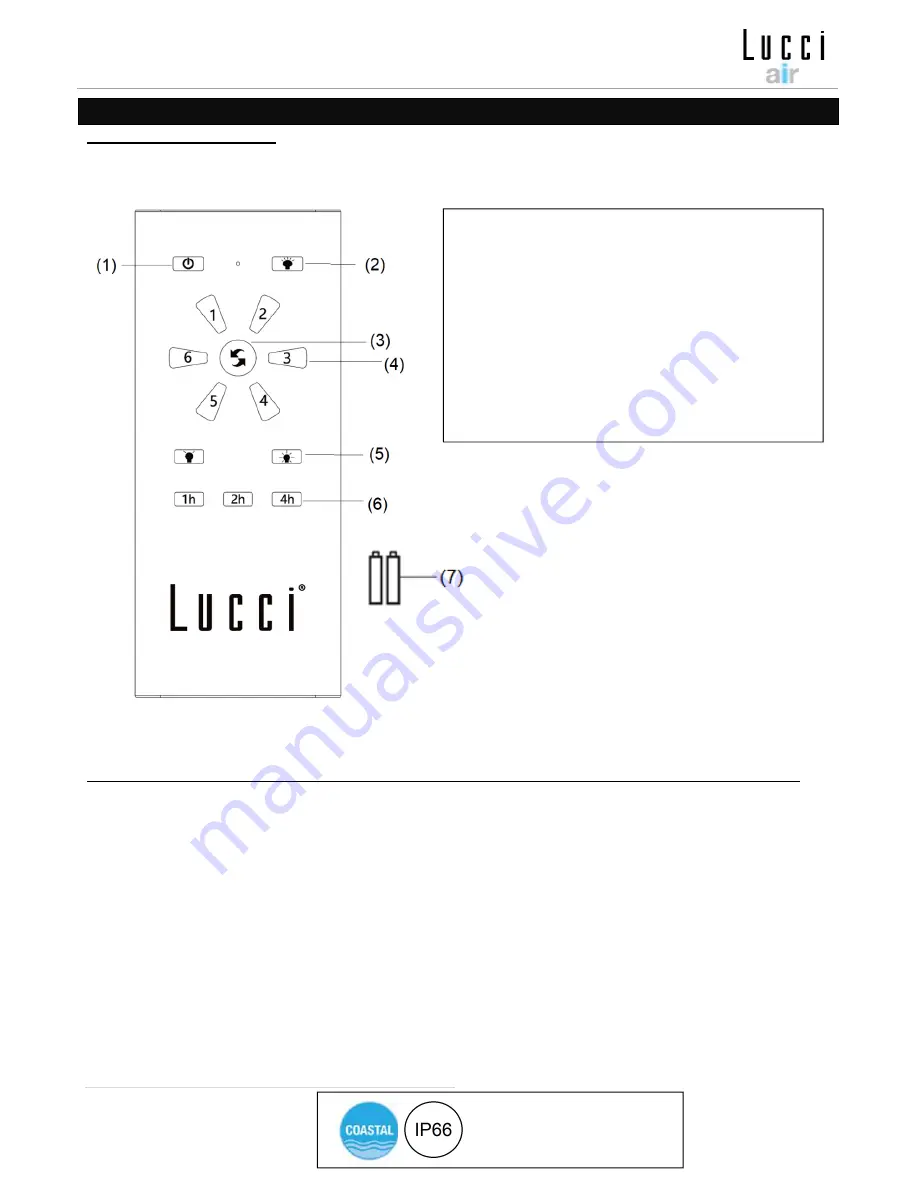
Airfusion Abyss Installation Instructions
11 |
P a g e
This fan is suitable for indoor, alfresco and
coastal areas. This product is IP66 rated
and can be exposed to powerful water jets
from any direction. This rating should be
maintained during installation.
USING YOUR CEILING FAN
REMOTE CONTROL (Fig.9)
PAIRING REMOTE AND RECEIVER – WHEN 1 DC CEILING FAN IS INSTALLED IN ONE LOCATION
NOTE:
Ensure that you have installed a single-pole disconnection switch in the fixed wiring for the fan.
NOTE:
Ensure power to the receiver is ON before pairing the remote with the receiver.
•
Turn OFF the mains supply to the fan by on/off wall switch.
•
Install the batteries into the remote. Please make sure the polarity of the battery is correct.
•
Turn ON the power to the receiver.
•
Press and hold the “Forward/Reverse” button on the remote for 10 seconds within 30 seconds of switching
the power ON to the receiver of the ceiling fan.
•
There will be a notification ‘beep’ sound from the receiver to indicate that the pairing process is successful.
•
Turn ON and change the speed of the ceiling fan via the remote to check the operation and successful
pairing.
Fig. 9
(1) Fan Off
(2) Light On/Off (*No function for model without
light)
(3) Forward/Reverse
(4) Speed control of the fan (*Fan can be turned on
by pressing any speed control buttons)
(5) Dimming of the light (*No function for model
without light)
(6) Timer (1hour, 2 hours, 4 hours)
(7) 1.5V AAA battery x 2 pcs (Included)




















