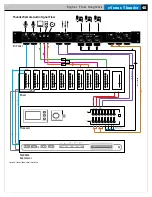eVenue Thunder
39
S o f t w a r e I n s t a l l a t i o n a n d O p e r a t i o n
Event Volume Settings
This function restricts the maximum volume that a specific Event reaches. The overall volume can still be increased or decreased in
the Main Volume Panel, but the amount it can be altered is strictly correlated to how the volume is set within the Event’s settings.
For example, if you create a Combination Event, and the associated audio file needs to have a lower volume, you can manually set
the Event Volume lower, so it will drop as soon as the Event starts and then readjust to the default for the next Event. All the options
on the Master Volume Panel will still work for Events with specific volume settings, including Mute, Max Volume, and Min Volume.
Event Start and End Point Settings
You can adjust the start and end times of an audio file associated with an Event. To do so, drag the green and red scrubber bars left
or right to change the start and end times. The time in between the green and red scrubber bars is the audio file’s duration (which is
displayed just below the Event name). You can also type specific times in the two white boxes below the bar.
Figure 53: Event Volume Settings Detail
Figure 54: Adjusting Event Start and End Time