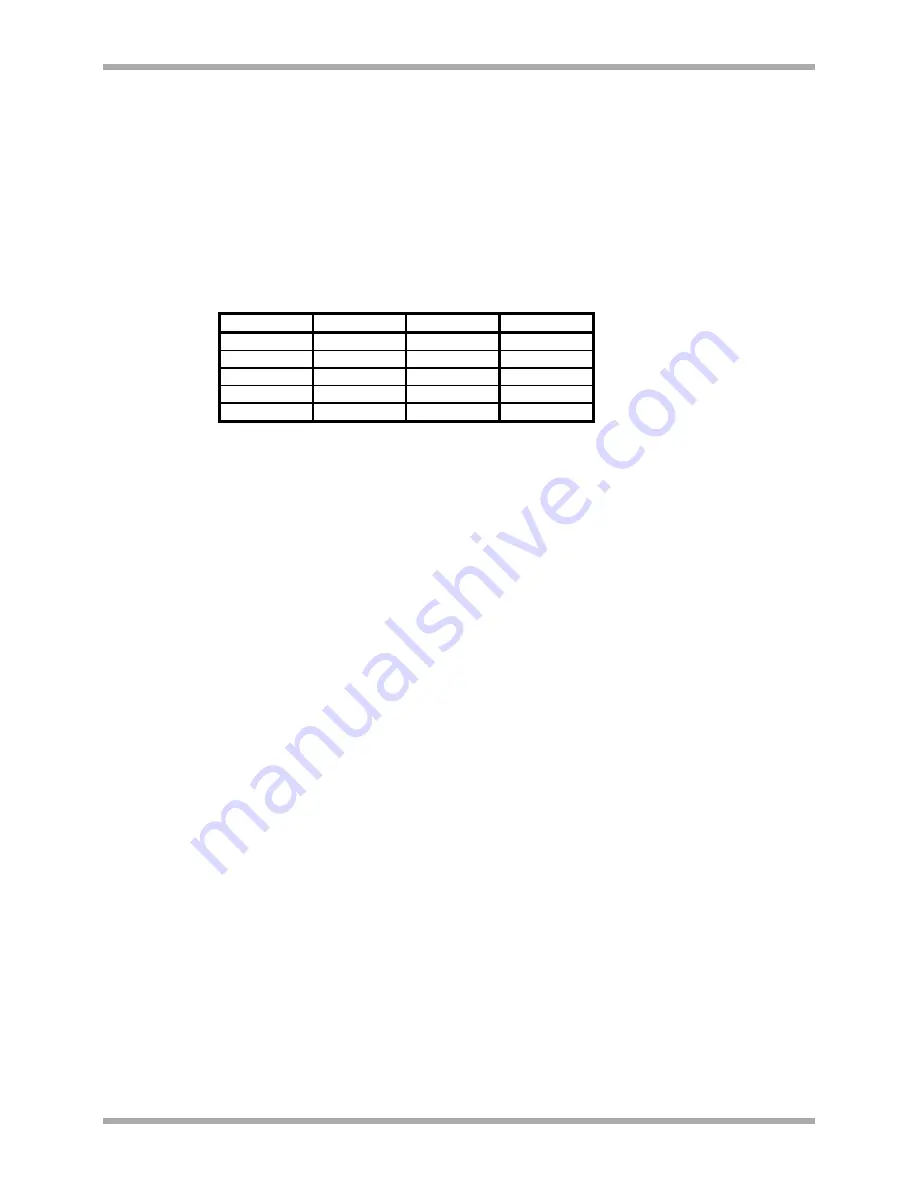
CDPM Digital Paging Microphone
Setup And Installation Guide
CLOUD ELECTRONICS LIMITED
There are four chimes available to the user on a standard CDPM microphone. The selected
chime will sound whenever the ‘TALK’ or ‘CALL ALL’ button is depressed, and is automatically
routed to the appropriate zones. The chime level can be set by adjusting pre-set pot PR1 inside
the microphone. Jumpers J1-3 select which of the four available chimes is to be used by a
microphone. Setting the chime on a microphone will not effect any other microphones on the
network. Possible selection positions for the chime are listed in table 7.7.1 below.
Table 7.7.1: Chime Selection Jumper Settings
To disable the chime, set internal jumper J5 to the off position and jumpers J1-3 to all be off. To
disable the internal CDPM speaker, set internal jumper J6 to the off position.
J1-3: Chime 1-4 select.
J5:
Overall chime on or off.
J6:
Internal chime on or off.
To restrict the zones which a microphone can access, zones may be disabled. Zones can only
be disabled when the unit has powered up after a NVM Reset (see section 7.4). To disable a
sub-set of zones:
1. Power up the unit on a NVM reset (J7 linking pins).
2. Depress and hold the clear button on the unit.
3. Select the zones that you wish to disable.
4. When the selected zone lights begin to flash, the microphone has entered the Disable
Group Edit mode.
5. Continue to hold the clear button and complete the selection/deselection process on the
zone display buttons.
6. Release the Clear button once the selection is complete. The selected zones will then be
written to memory as the Disabled Group.
7. Selected zones will remain on the display to confirm the selection (but cannot be accessed).
Press Clear again to clear the display.
8. Disconnect power, then disconnect jumper J7 to prevent NVM reset on power-up
Once a zone has been disabled, it will be completely inaccessible to that CDPM (including all
call and group selection operations). Note that disabling a particular zone on a microphone will
not effect any of the other microphones on the network.
J3
J2
J1
Selection
OFF
OFF
OFF
NONE
N/A
OFF
ON
CHIME 1
N/A
ON
OFF
CHIME 2
N/A
ON
ON
CHIME 3
ON
OFF
OFF
CHIME 4
8
V1 210605





















