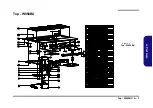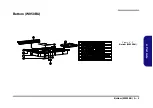Disassembly
2 - 10 Removing the Caddy/Second Hard disk
2.Disassembly
Removing the Caddy/Second Hard disk
1.
Turn
off
the computer, turn it over to remove the battery (
) and bottom cover (
2.
Carefully pull out the caddy
out of the bay at point
(
).
3.
Remove screws
-
(
) to release the hard disk assembly.
4.
Lift the hard disk
and connector
out
)
.
5.
Separate the hard disk
and connector
(
).
6.
Reverse the process to install a new HDD (do not forget to replace the screws and bottom cover).
7.
Restart the computer to allow it to automatically detect the new device.
1
2
3
8
9
10
9
10
1. Caddy
9. HDD
10. HDD Connector
•
6 Screws
b.
2
1
a.
9
3
4
6
5
7
8
9
d.
c.
10
10
Figure 6
Caddy/2nd HDD
Removal
a. Remove the caddy from
the ODD bay.
b. Remove the screws.
c. Lift the HDD assembly
out.
d. Separate the connector
and HDD.
Summary of Contents for W950BU
Page 1: ...W950BU W955BU ...
Page 2: ......
Page 3: ...Preface I Preface Notebook Computer W950BU W955BU Service Manual ...
Page 24: ...Introduction 1 12 1 Introduction ...
Page 47: ...Top W950BU A 3 A Part Lists Top W950BU Figure A 1 Top W950BU ...
Page 48: ...A 4 Top W955BU A Part Lists Top W955BU Figure A 2 Top W955BU ...
Page 49: ...Bottom W950BU A 5 A Part Lists Bottom W950BU Figure A 3 Bottom W950BU ...
Page 50: ...A 6 Bottom W955BU A Part Lists Bottom W955BU Figure A 4 Bottom W955BU ...
Page 51: ...LCD W950BU A 7 A Part Lists LCD W950BU Figure A 5 LCD W950BU ...
Page 52: ...A 8 LCD W955BU A Part Lists LCD W955BU Figure A 6 LCD W955BU ...
Page 53: ...DVD DUAL W950BU A 9 A Part Lists DVD DUAL W950BU Figure A 7 DVD DUAL W950BU ...
Page 54: ...A 10 A Part Lists DVD DUAL W955BU Figure A 8 DVD DUAL W955BU ...
Page 55: ...Dummy ODD W950BU A 11 A Part Lists Dummy ODD W950BU Figure A 9 Dummy ODD W950BU ...
Page 56: ...A 12 HDD W950BU A Part Lists HDD W950BU Figure A 10 HDD W950BU ...
Page 57: ...HDD W955BU A 13 A Part Lists HDD W955BU Figure A 11 HDD W955BU ...
Page 58: ...A 14 2nd HDD W950BU A Part Lists 2nd HDD W950BU Figure A 12 2nd HDD W950BU ...