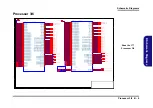Disassembly
2 - 20 Removing the LCD Module
2.Disassembly
7.
Lay the LCD module down on a flat surface. Carefully remove the mylar covers
-
and screws
-
.
8.
Run your fingers around the inner frame of the LCD panel to lift it up at points
-
as indicated by the arrows,
run your fingers again around the inner frame at point
to lift from one corner to the other as indicated by the
arrows and then lift up the outer frame at point
as indicated by the arrows (
).
9.
Remove the LCD front cover
(
).
29
30
31
32
33
34
35
36
37
f.
e.
37
32
30
36
33
35
34
29
31
37. LCD Front Cover
•
2 Screws
Figure 15
LCD Module
Removal
e. Remove rubber and
screws and then careful-
ly release the inner
frame of the LCD panel
at the points indicated by
the arrows.
f. Remove the LCD front
cover.
Summary of Contents for PA70HS
Page 1: ...PA70HS G PA71HS ...
Page 2: ......
Page 3: ...Preface I Preface Notebook Computer PA70HS G PA71HS Service Manual ...
Page 11: ...Preface IX Preface ...
Page 12: ...Preface X Preface ...
Page 26: ...Introduction 1 12 1 Introduction ...
Page 48: ...Disassembly 2 22 2 Disassembly ...
Page 51: ...Top A 3 A Part Lists Top Figure A 1 Top ...
Page 52: ...A 4 Bottom A Part Lists Bottom Figure A 2 Bottom ...
Page 53: ...Main Board A 5 A Part Lists Main Board Figure A 3 Main Board ...
Page 54: ...A 6 HDD A Part Lists HDD Figure A 4 HDD ...
Page 55: ...LCD A 7 A Part Lists LCD Figure A 5 LCD ...
Page 56: ...A 8 A Part Lists ...