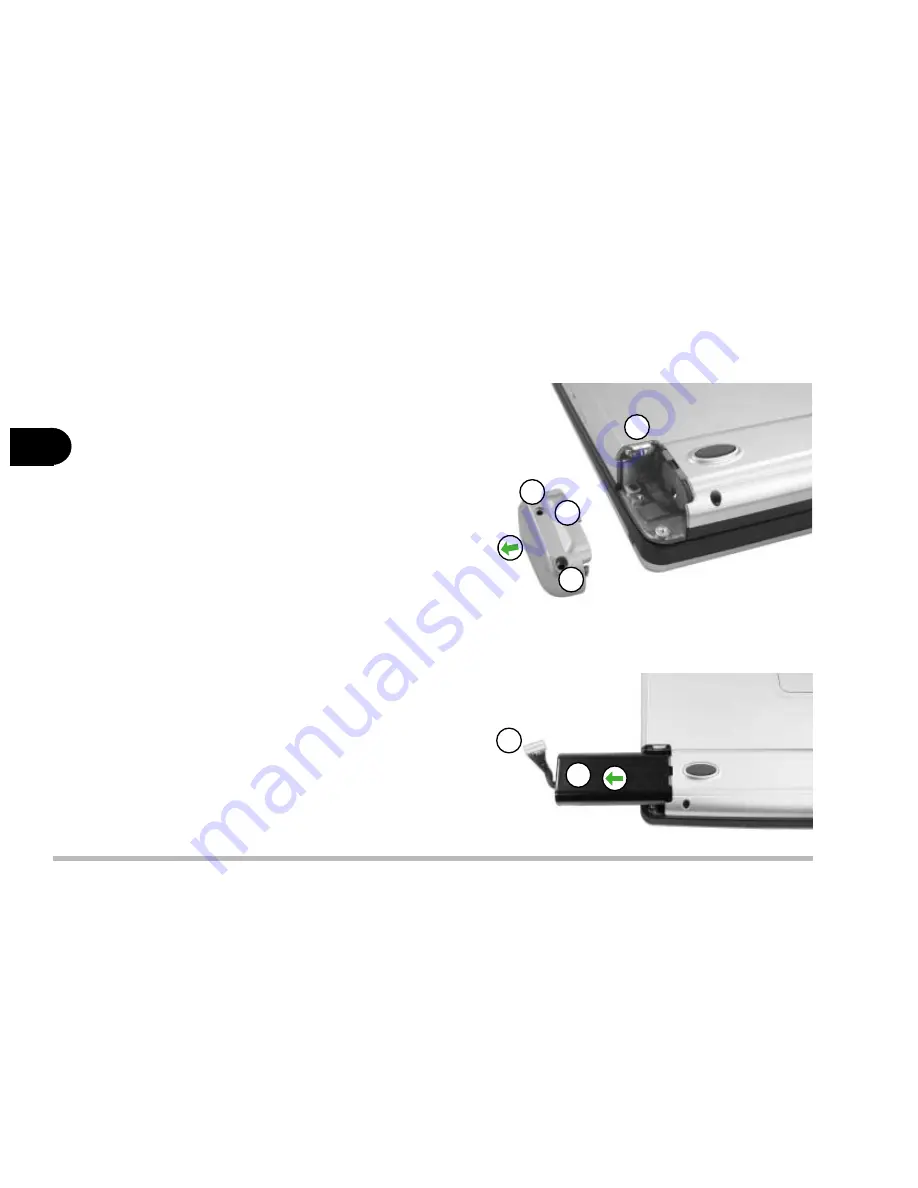
3 - 8
User’s Manual
3
Removing the Battery
We recommend that you don’t
remove the battery, but if it is
necessary you need to do the
following:
1) Remove the two screws
holding the battery lock in
place.
2) Remove the battery cover.
3) Disconnect the battery from
the main computer.
4) Slide the battery out.
1. screw holes
2. battery cover
3. battery connector socket
4. battery connector
5. battery
1
2
1
figure 3-1
3
figure 3-2
4
5
Summary of Contents for Notebook
Page 1: ......
Page 21: ......
Page 39: ...Notes ...
Page 59: ...Notes ...
Page 96: ...5 19 BIOS Utilities 5 SCU Screen samples Memory Screen Startup Screen ...
Page 97: ...5 20 User s Guide 5 Disks Screen Components Screen ...
Page 98: ...5 21 BIOS Utilities 5 Power Screen Exit Screen ...
Page 99: ...Notes ...
Page 123: ...Notes ...
Page 141: ...A 6 User s Manual A Notes ...
















































