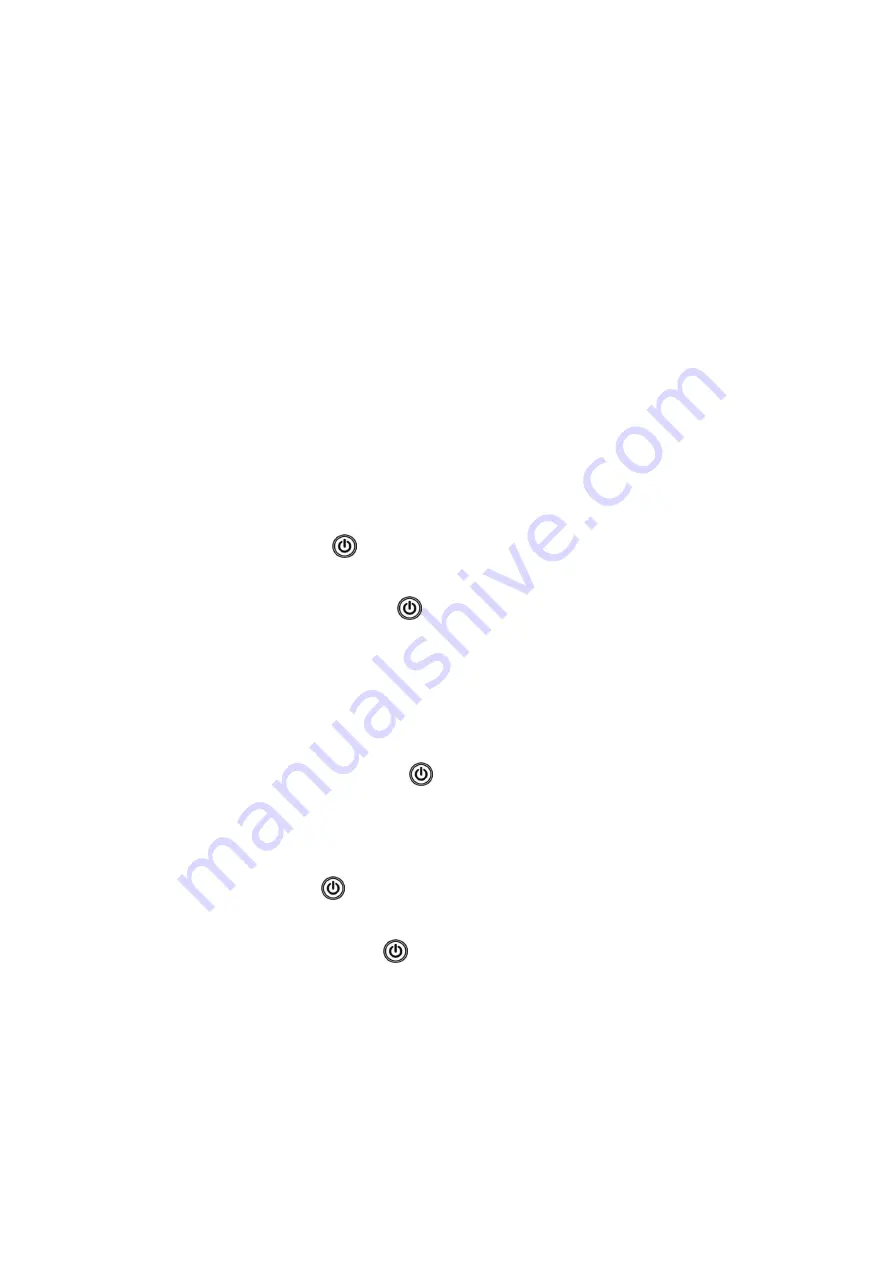
14
In Order to Extend Battery’s Life:
A.
Please charge the robot up to 12 hours
before first use.
B.
Charge the robot as soon as possible when battery capacity is low
C.
The robot will return to the charging docking automatically when accomplish cleaning or battery
capacity is low.
D.
When you will not use the robot for some time, please fully charge the battery first, then switch off
the robot and keep it in a cool but dry place.
1.
Starting Up
A.
Switch
o
n the robot by turn on the switch button
on the
right side of the
robot.
B. In Standby status, press
In Standby status, press on robot or “ON/OFF” o
n the remote control to start the robot.
Note:
If the robot is in Sleeping status, press on robot or “ON/OFF” on remote control to wake
up the robot first, then press again to make robot start up cleaning.
2. Standby
Standby means the robot is power on, waiting for users operation. Could be achieved by:
When robot in working status, press
A.
A. When robot in working status, press on robot o
standby status.
3. Sleep
When robot in Sleep status, press on robot or “ON/OFF” on remote control to wake up the robot. To
make robot enter Sleep Status by following ways could maximize battery’s life:
A. in Standby status, keep pressing
in Standby status, keep pressing on robot over
B.
in Standby status, if the robot
is connected to the APP and left for
10 minutes without any
commands
,
the
robot will enter Sleep status automatically.
C.
in Standby status, if the robot
isn´t connected to the
APP
and left for
2 minutes without any
commands
,
the
robot will enter
Sleep status automatically.
Starting Up/ Standby/ Sleeping




























