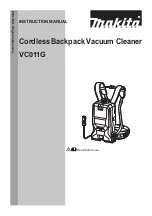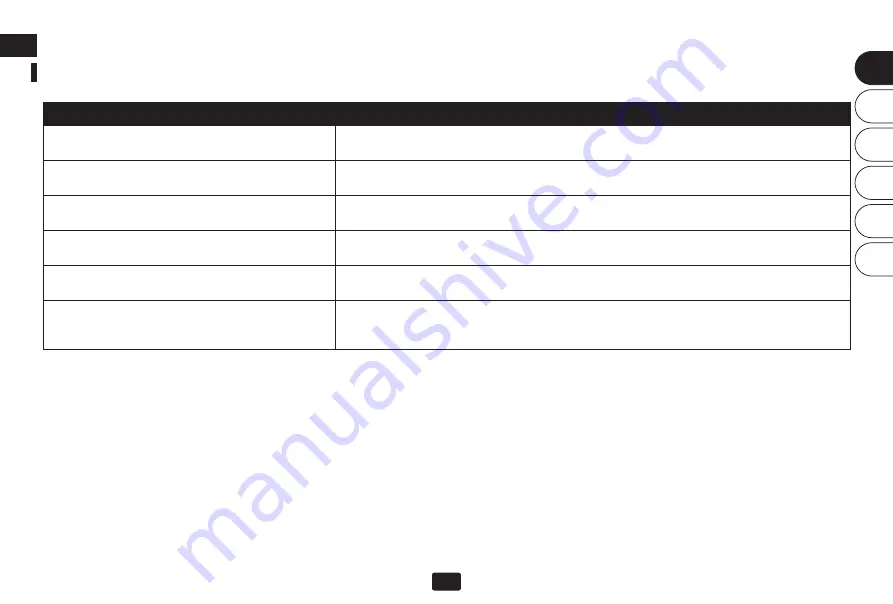
19
Troubleshooting
Robot vacuum cleaner
Fault prompt
Solution
Abnormal 1:
The LiDAR sensor is blocked or
disturbed.
Please check the LiDAR sensor for dirt or foreign objects and remove them. Place the
robot to another location and restart it.
Abnormal 2:
Please clean the cliff sensor and
move to a new position to start
Clean the cliff sensors and place the robot in a new location (the position of the
sensors can be found in this owner's manual).
Abnormal 3:
A strong magnetic field is detected. Please move the device to another location and try again.
Abnormal 4:
Please check the front bumper and
remove any foreign objects near it.
Remove any foreign objects that might interfere the front bumper.
The front bumper must be able to be pressed with little force.
Abnormal 5:
The temperature of the device is
abnormal.
The temperature of the machine is too high or too low. Please wait until the
temperature returns back to normal before try to restart cleaning.
Abnormal 6:
The charging process is abnormal.
Check if the original power cable is used and if it is plugged in correctly.
Make sure that the dust collector is placed on a level and flat surface. surface. Clean
the charging contacts.
EN
DE
FR
IT
ES
JP
Summary of Contents for S170 Navi
Page 2: ......
Page 4: ......
Page 107: ...103 センサー ユニバーサルホイール クラッシュセンサー 充電用接点 右ハンドル ローラーブラシカバー サイドブラシ 左ハンドル ローラーブラシ EN DE FR IT ES JP ...
Page 125: ......