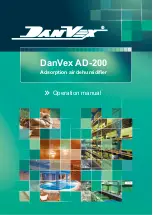3
The device can be controlled by six touch buttons located on the front of the control panel below to the display.
The
Clean Air Optima CA-605
is equipped with a very useful remote control. The remote control duplicates
the six button control panel to the humidifier’s LCD display. You can activate the remote control by removing
the protective film from the battery area located at the bottom edge of the unit just below our logo.
Diagram air humidifier CA-605
1.
Power
– Switches the humidifier on/off
2.
Ion
– Switches negative ions on/off
3.
Max/Min
– Sets misting spray level to low, medium
or high
4.
Heating
– Switches warm mist on/off
5.
Humidity
– Sets desired humidity level from 45 to
90%
6.
Timer
– Sets the timer to operate the humidifier
from 1 to 12 hours
7.
Display
8.
Mist output jets
9.
Water tank handle
10.
Water tank
11.
Water tank opening for filling water
12.
Permanent reusable white dust & anti microbial filter
13.
Water tank lid and seal
14.
Water basin
15.
Power light
16.
Lower body