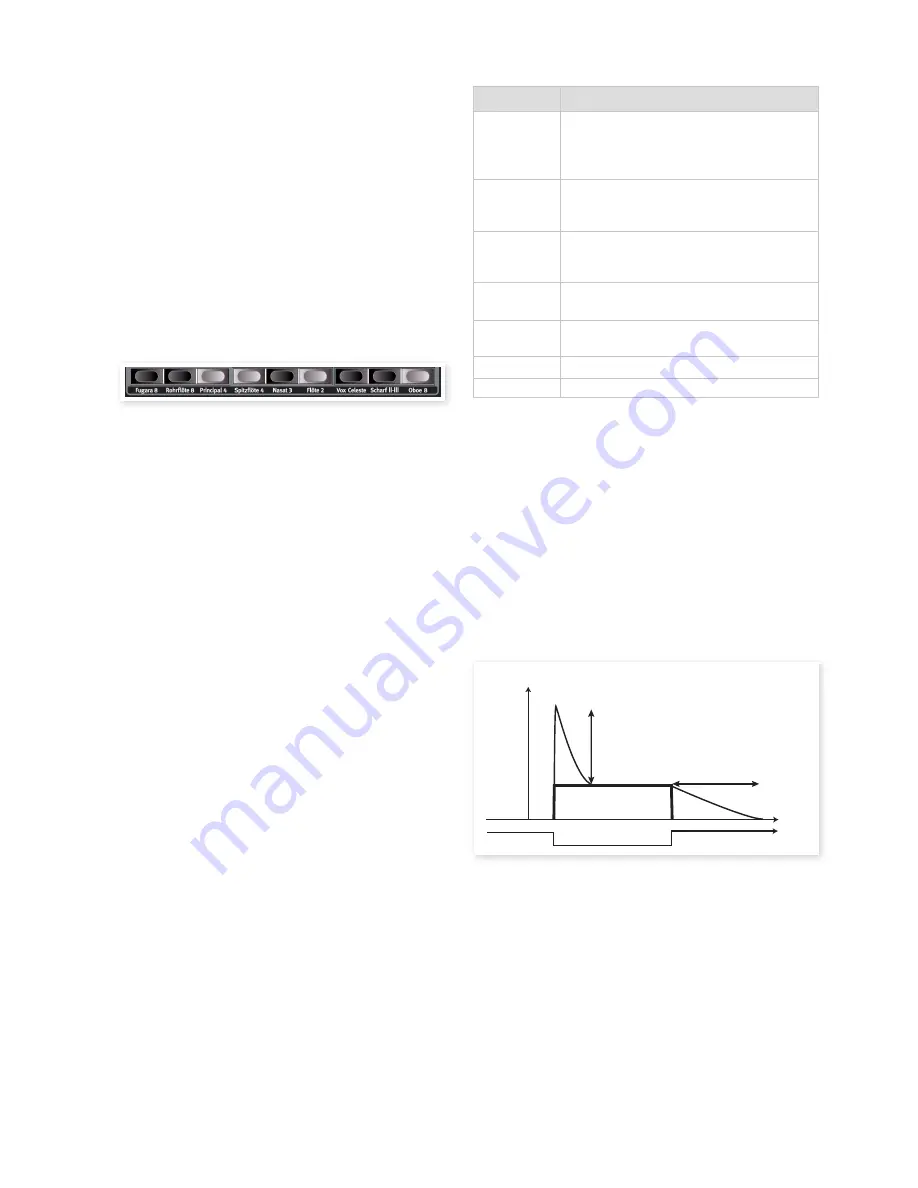
Vibrato
The original instrument have two basic vibrato modes; “Light” and
“Heavy”, with different rates for each mode . There are several types of
vibrato and choruses available for the FARF model in the C2, which are
activated using the ON button in the Vibrato section .
The V1, V2 and the V3 settings are the ones that are modeled
M
after the original instrument’s.
The FARF models vibrato setting is common for both the swell
M
and great manuals.
The Pipe Organ
The pipe organ model is a sampled classic organ with a set of pipes
that is of the baroque variety . The drawbars on the C2 acts as “stops”
and the different stops are labeled below the lower drawbar buttons . A
stop can be on or off, similar to the register selectors in the FARF
model .
The two manuals have 9 different stops each . Their names are printed
on the panel below the drawbar buttons . The pedals have 3 stops, the
Fagot 16 can be added to the Sub stop by pressing the drawbar-down
button a second time .
When the pipe organ is selected, the speaker models, the sustain
M
pedal and the drive function will be inactive.
Tremulant
When the pipe organ is selected, the vibrato/chorus function acts like
the tremulant of the original instrument . This functionality is achieved
by varying the actual wind supply to the pipes on a pipe organ . The
tremulants in the C2 can be activated individually for the swell and the
great manuals and you select which one to use by pressing the Vibrato
Mode button . The tremulant has two rates (V and C) with three depths
each (1, 2 & 3) .
Press and hold Shift to cycle through the tremulant settings in a
counter-clockwise fashion.
The bass stops are not affected by the tremulant.
M
The Couplers
When the pipe organ is used, the controls on the panel for the Rotary
simulation and the Percussion controls are used to activate the pipe
organs couplers instead . A coupler allows the stops of one division or
manual to be played from another manual . This can be used to create
huge sounds, combinations of stops across the manuals and also to
use the pedal stops in combination with the two manual’s stops .
Coupler
Description
PED/GR LOW
This couples the lowest key played on the great
manual to the bass stop . The affected range ends
at F3 . This is a great way to move some serious air
even if you do not have a set of pedals .
SW 16/GR
This couples the stops on the swell manual to be
played on the great manual . The stops are also
transposed one octave down .
SW/GR
This couples the stops on the swell manual to be
played on the great manual without any transposi-
tion .
SWELL 16
This doubles the stops on the swell manual, with
the doubling transposed one octave down .
SWELL 4
This doubles the stops on the swell manual, with
the doubling transposed one octave up .
SW/PED
This couples the swell manual stops to the pedals .
GR/PED
This couples the great manual stops to the pedals .
The Synth Bass Model
The synth bass model is available when the B3, VX or Farf models are
activated . For the tonewheel model you can alternate between the
original tonewheel bass registers or the synth bass model by pressing
Shift + Organ Model Buttons .
The main feature of the synth bass model is a monophonic bass
synthesizer with adjustable release time, giving you more time to
move your foot when using a foot pedal board . It also has an adjust-
able pluck for a more pronounced attack . Pluck and release time are
adjusted with the Bass drawbars while holding down the Shift key .
The bass can also be played from the Great manual, by pressing the
Great Man button . Please look at page 11 for detailed information .
Pluck Level
Release Time
Drawbar level
Note On
Note Off
level
time
14 | NordC2ComboorgaNUsermaNUalosv1.X
Summary of Contents for Nord C2
Page 25: ......











































