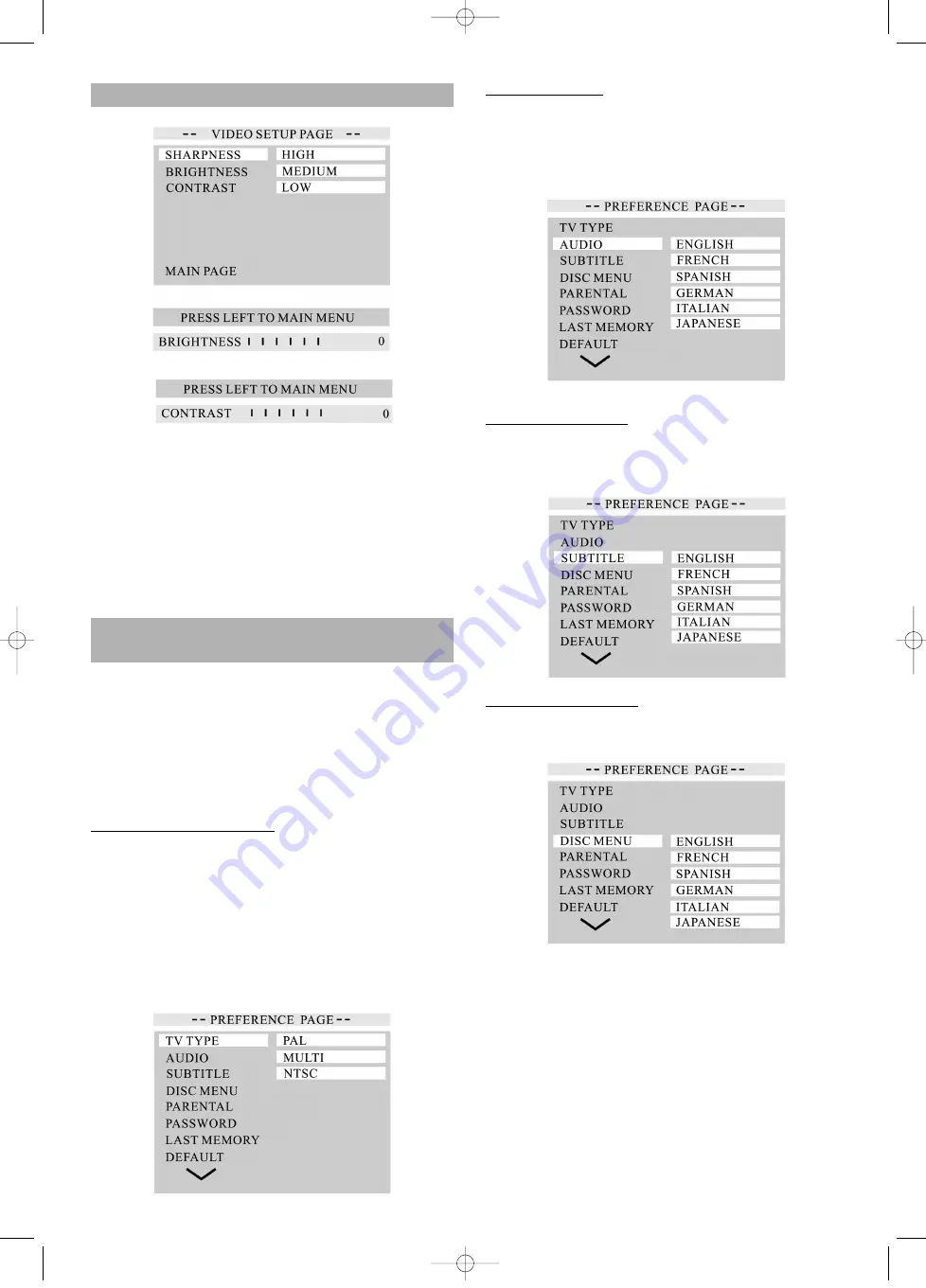
VIDEO SETUP
Select video setup in the setup menu then press ENTER
button.
• Press Up- or Down button to select sharpness,
brightness, contrast then press right button.
• Press left button to go back and select another picture
setting as needed.
For sharpness, choose high, medium, low 3 different le-
vels.
For BRIGHTNESS, the range is -20 to +20.
For CONTRAST, the range is -16 to +16.
Preference Setup
(Only in the STOP mode or open the tray.)
Press UP/DOWN button to select the PREFERENCES
SET UP and press ENTER.
– The left is the main catalog, the right is the children
catalog.
Press LEFT/RIGHT button to enter the children catalog
and press ENTER to confirm.
Set up the VIDEO (TV Type)
Please adjust the Video Out in this way, that he meets the
system of the TV, the model will be connected to.
1. If you are using a PAL television set, select the PAL
output signal;
2. If you are using an NTSC television, select the NTSC
output signal;
3. Select MULTI if your television set has a multisystem.
Set up the AUDIO
-
The audio is decide by disc, only the disc support the
language format, the audio set up just can work. For
example, the disc have English and German two
FORMATS, you can select the English or German is
decide the disc.
Set up the SUBTITLE
-
Subtitle is the words of the disc play audio, as same
the audio set up, must the disc support, the sub-title
just can work.
Set up the DISC MENU
– Set up the disc menu subtitle language, it is decide
the disc.
38
5....-05-DVD 608 HC GB 01.06.2004 10:10 Uhr Seite 38






























