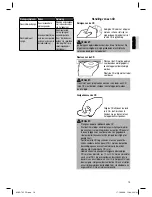9
D
E
U
TS
C
H
DEUTSCH
Technische Daten
Allgemeines
Netzspannung .............................................................. DC 12 V
Stromverbrauch ............................................................7 A max.
Leistung ..........................................................................4 x 7 W
FM-Bereich
Frequenzbereich ..................................87,5 MHz bis 108,0 MHz
Nutzbare Empfi ndlichkeit ..................................................10 μV.
I.F. Frequenz ................................................................10,7 MHz
AM-Bereich
Frequenzbereich ......................................514 kHz bis 1640 kHz
(Line-Out)
Ausgang ................................................................max. 800 mV
CD-Player
System ......................................................... CD Audio - System
Verwendbare CDs ...............CD/CD-R/CD-RW/MP3 Disks (12 cm)
Abspielbare Bit-Raten ..........................................32 - 320 kBit/s
Anzahl der Quantizierungsbits ............................................ 1 bit.
Signalformat .......................................Musterfrequenz 44,1 kHz
Frequenzcharakteristika .............................. 20 – 100 Hz ≤ 5 dB
.............................. 10 – 20 kHz ≤ 5 dB
Signal-Rausch-Verhältnis .....................................50 dB (1 kHz)
Anzahl der Kanäle ............................................ 2 Stereo-Kanäle
Gehäuseabmessungen ............................ 178 B x 50 H x 157 T
Nettogewicht: .................................................................. 1,43 kg
Technische Änderungen vorbehalten!
Konformitätserklärung
Hiermit erklärt die Firma Clatronic International GmbH, dass sich
das Gerät AR 735 in Übereinstimmung mit den grundlegenden
Anforderungen, der europäischen Richtlinie für Funkentstörung
von Kraftfahrzeugmotoren mit Fremdzündung (2004/104/EC)
befi ndet.
Bitte führen Sie das ausgediente Gerät einer umweltgerechten
Entsorgung zu.
Störungsbehebung
Bevor Sie die Checkliste durchgehen, bitte zunächst den
Anschluss fertig stellen. Wenn nach erfolgtem Durchprüfen der
Checkliste immer noch Fragen offen sind, wenden Sie sich bitte
an Ihre nächstgelegene Kundendienststelle.
Fehlersymptom
Grund
Lösung
CDs werden nur bis
zur Hälfte in den CD
Schacht eingezogen.
Die Schrauben der
Transportsicherung
sind nicht entfernt
worden.
Entfernen Sie die
Schrauben der Trans-
portsicherung.
„ERROR 2“ wird im
Display angezeigt.
Die CD ist falsch
herum eingelegt.
Legen Sie die CD
richtig herum ein.
CD lässt sich über
die MOD-Taste nicht
anwählen.
Es ist keine CD
eingelegt.
Legen Sie eine CD ein.
Nach Einlegen in das
Gerät läuft die CD
nicht.
Der Lautstärkeregler ist
zu leise eingestellt.
Den Lautstärkeregler
höher einstellen.
Die Anschlüsse
sind nicht korrekt
ausgeführt.
Den +12V- sowie
den Masseanschluss
überprüfen.
CD setzt aus.
Die Straßenoberfl äche
ist rau.
Zum Abspielen der CD
warten, bis die Straße
glatter wird.
Das Gerät ist nicht fest
eingebaut.
Das Gerät fest
einbauen.
Sicherstellen, dass die
hintere Befestigung
verwendet wird, wenn
das Fahrzeug keine
geeignete Aufnahme
für den hinteren Gerä-
teteil bietet.
Die CD ist defekt.
Eine andere CD aus-
probieren. Wenn diese
korrekt läuft, ist die er-
ste CD wahrscheinlich
beschädigt.
Die CD ist
verschmutzt.
Die CD reinigen.
Ggf. ist das Gerät
zu steil im Fahrzeug
eingebaut.
Beachten Sie dass ein
max. Neigungswinkel
von 20° Grad nicht
überschritten werden
sollte!
Keine Funktion.
Die Zündung ist ausge-
schaltet.
Den Zündschlüssel
auf „ON“ oder „ACC“
drehen.
Eine oder mehrere
Sicherungen sind
durchgebrannt.
Die Sicherung durch
eine andere 7 A /
0,5 A-Sicherung
ersetzen.
Gerät lässt sich nicht
über die Zündung „Ein“
bzw. „Aus“ Schalten.
Fehlanschluss
(jeder KFZ Hersteller
belegt den ISO An-
schluss im Fahrzeug
anders).
Bitte setzen Sie sich
mit Ihrer KFZ Werkstatt
oder einem Autospezi-
alisten in Verbindung,
wegen KFZ spezifi sche
Anschlussadapter.
05-AR 735 CD.indd 9
05-AR 735 CD.indd 9
17.10.2008 12:36:22 Uhr
17.10.2008 12:36:22 Uhr