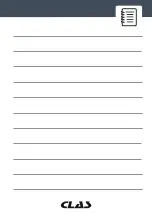AC 5247
READER DEFAULT CODE OBDII
If the vehicle does not support this mode, a message shows on the display warning that the
mode is not supported.
3 - From Vehicle Info. Menu, use the SCROLL button to select an available item to view and
press the ENTER button.
4) View retrieved vehicle information on screen.
7. Exiting the OBDII Test
1 - To exit OBDII test, use SCROLL button to select Previous Menu from Diagnostic Menu and
press ENTER/EXIT button.
2 - A warning message comes up asking your confi rmation. Press ENTER button to exit.
I/M READINESS
There are two modes to show I/M readiness monitor status. You can confi gure work modes
in the Setup menu.
• Scan Tool Mode
Scan Tool Mode is the default work mode. In this mode, after the vehicle’s monitors have
run and completed their diagnosis and testing, the scan tool will turn to OBDII diagnostic
procedures.
NOTE: Only in this mode can you perform the OBDII diagnostics.
• Ready Test Mode