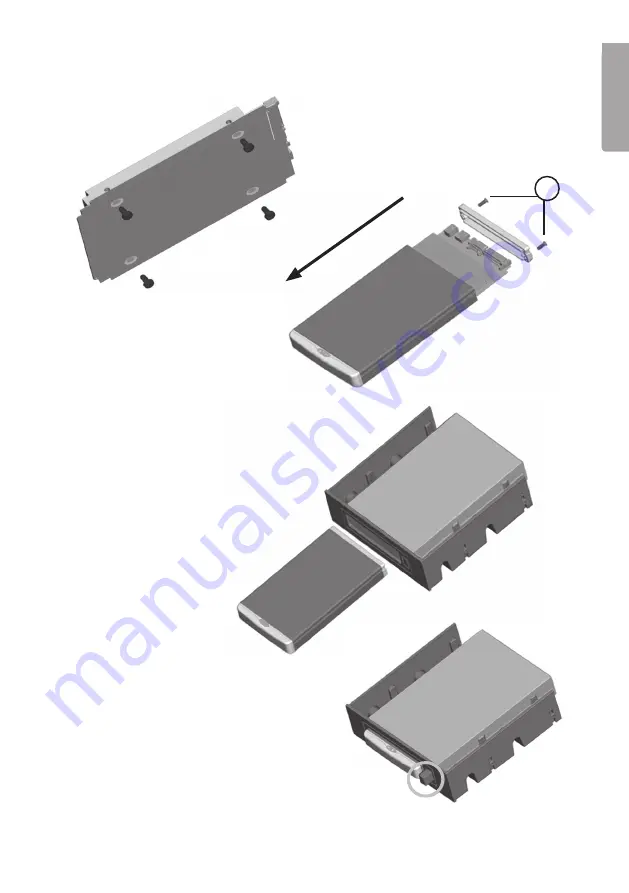
7
E
N
G
LI
S
H
3. Screw the hard drive into place from the underside using the included screws.
4. Replace the circuit board (4) with
the installed hard drive as shown
(making sure the cover is replaced
correctly. It only fits in one direction).
Replace the two screws (6) which
hold the cover.
5. Slide the case into the insertion bay.
6. Push the ejection button when you want
to remove the drive.








































